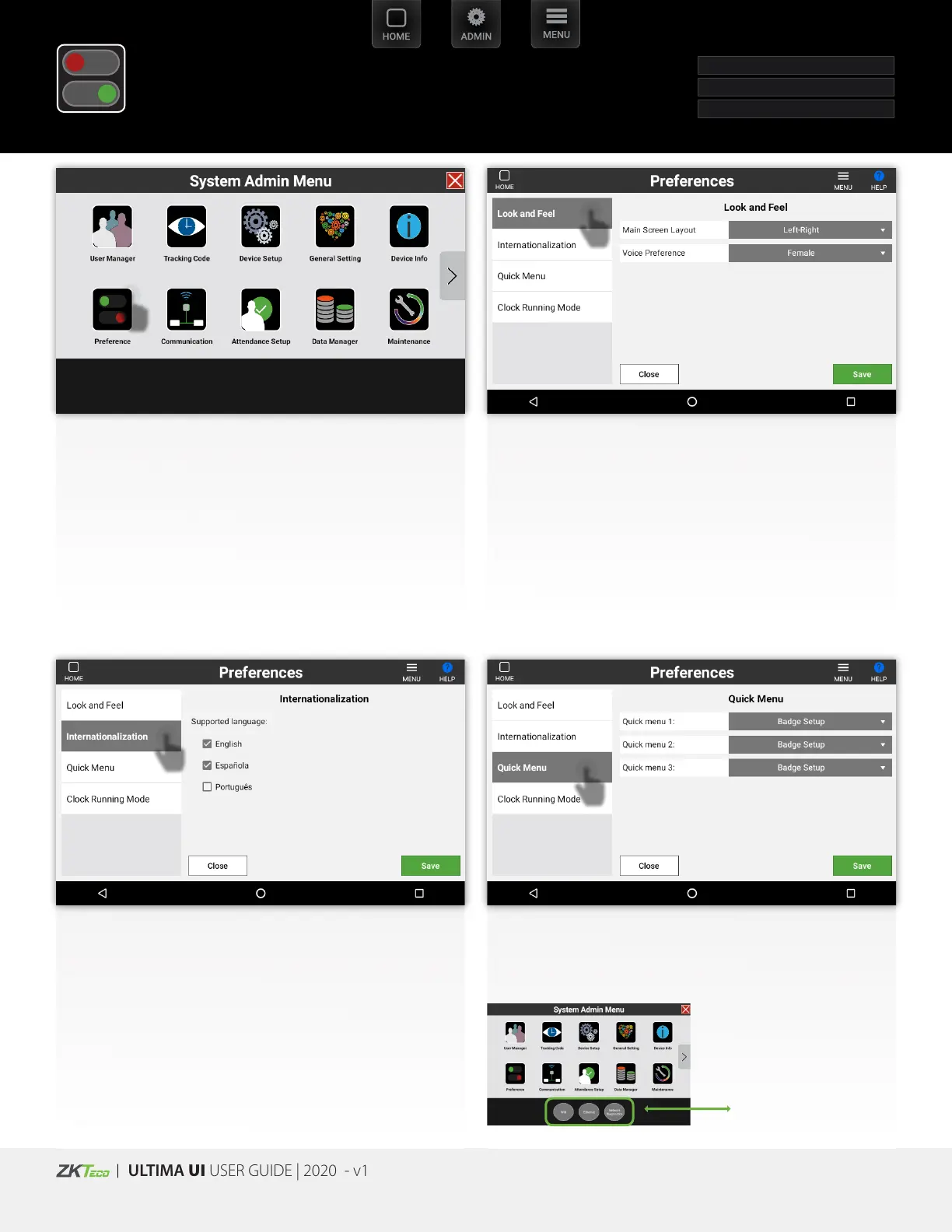| ULTIMA Admin UI USER GUIDE
ULTIMA UI USER GUIDE | 2020 - v1
32
Select Internationalization to include language(s) on home
screen by checking
Languages on home represented by ag
Select the Preferences icon
Select Quick Menu and Select a function from the drop downs.
Selected function will be placed on admin home screen
Select Look and Feel to modify;
1- Home screen scroll direction Horizontal or Vertical
2- Prompt voice female/male
Preferences
Look and Feel
Internationalization
Quick Menu
o
o
o
o
Quick Menu
