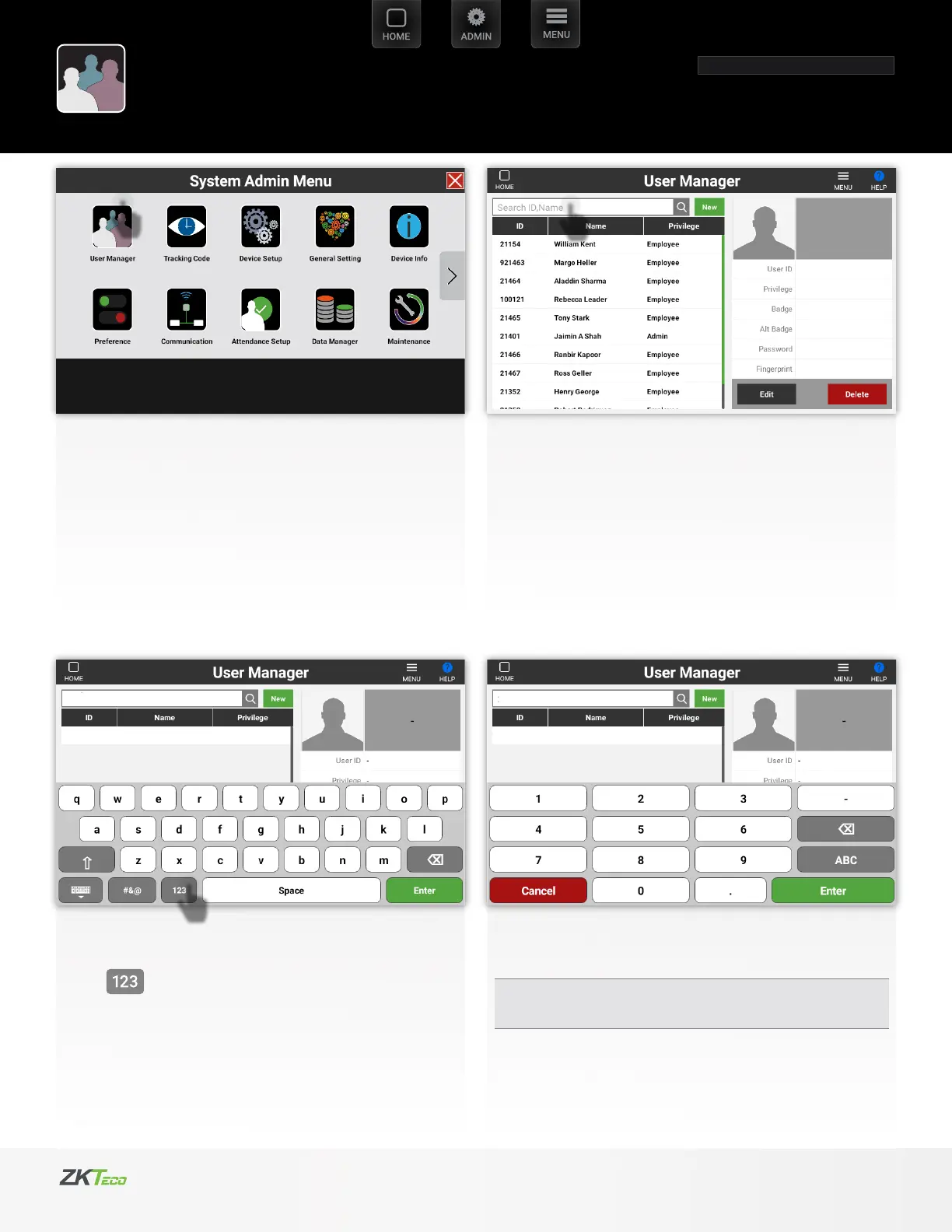| ULTIMA Admin UI USER GUIDE
6
Soft keypad alphabet mode will display by default.
Select soft-key button to switch the numeric soft key‐
pad
Select the User Manager icon
Start to enter users name or user ID.
It is a dynamic string search eld, which will show you results as
you type
Select the Search eld
User Manager
Search a User
o
o
o
Jen|
1001|
Jennifer Hyman Employee
100114 Jennifer Hyman Employee
100114