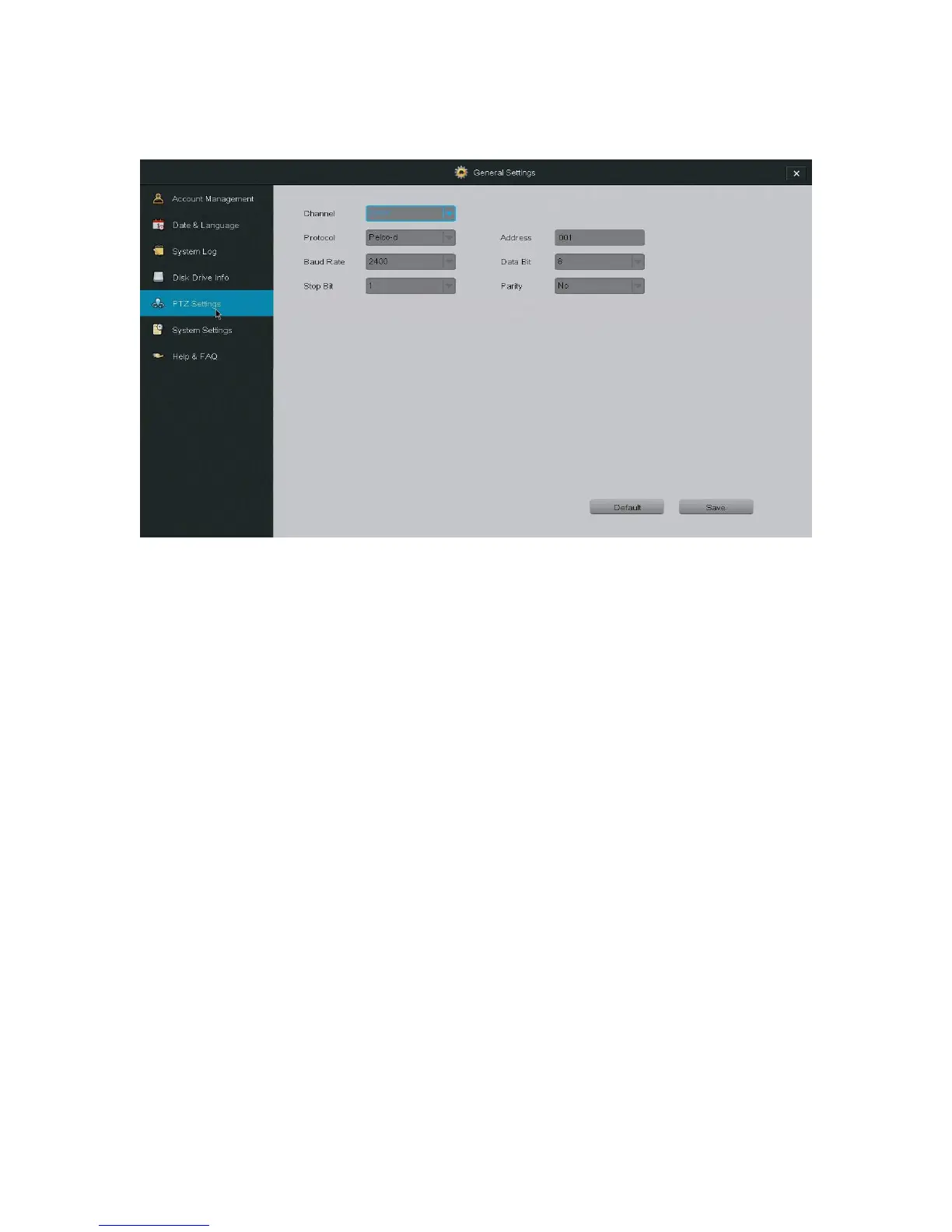PTZ Settings
Channel Select the channel that your PTZ camera is connected to.
Protocol Refers to the language of communication between your DVR and
camera.
Address This allows the DVR to identify the different PTZ cameras connected to
the device. Refer to your camera's manual for specific instructions on changing
the address.
Baud Rate Refers to the frequency of communications (this must match the
camera's baud rate).
Data Bit This is typically set at 8.
Stop Bit This is typically set at 1.
Parity This is typically set at "No".
In order to configure your PTZ camera, you will need to refer to the manual
provided with your PTZ camera for the correct baud rate and protocol
information.
