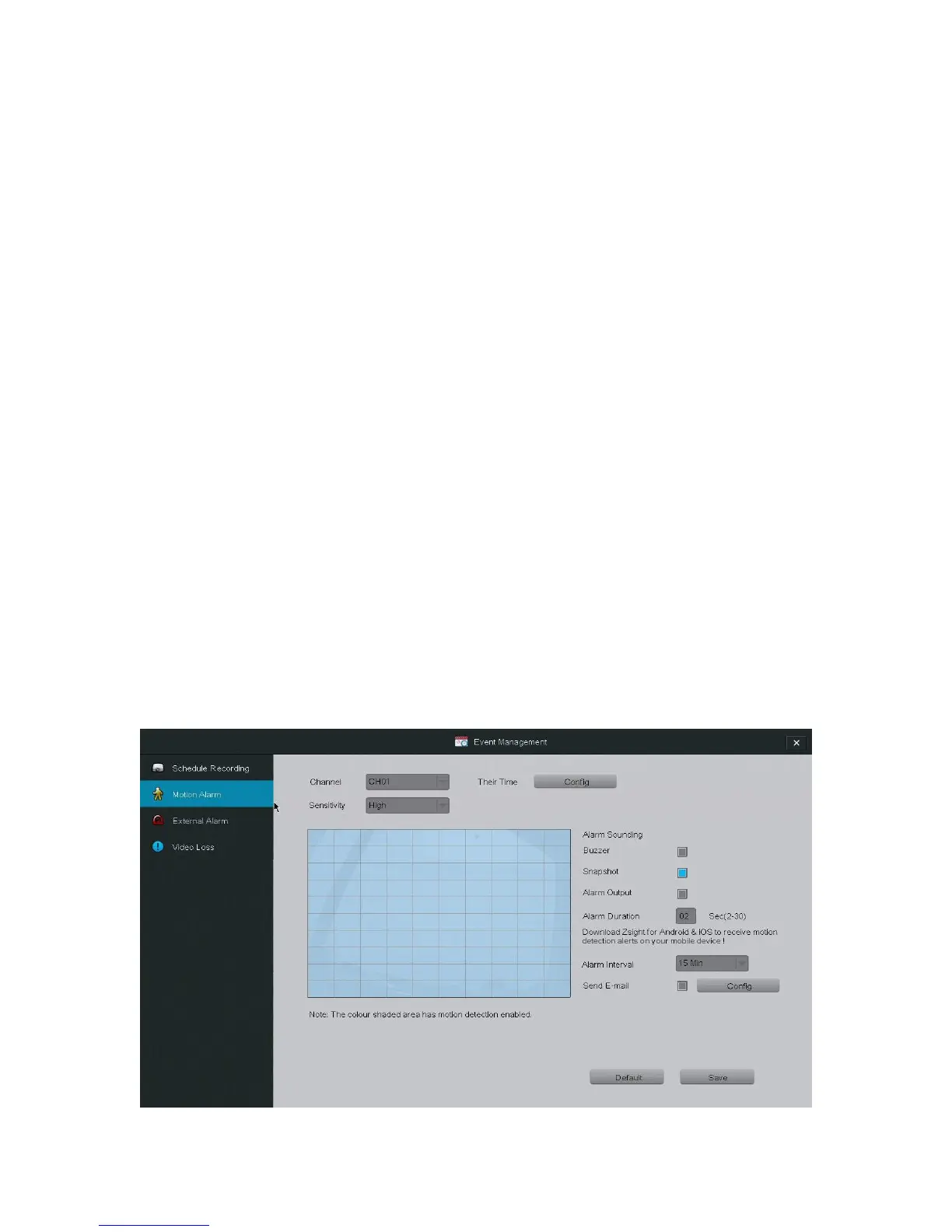The intelligent recording profile will automatically manage the recording to
optimize storage capacity. During scenes of interest when "critical events" are
triggered, the DVR will automatically record in full frames to ensure higher
quality. During stationary scenes, the DVR will record at a lower framerate to
optimize storage capacity.
Scheduled Recording
After selecting a recording mode, you can create a recording schedule. Your DVR
will only record during the highlighted time periods. Edit a channel's recording
schedule by selecting the appropriate camera under [Channel]. Then Deselect
(and reselect) squares by left-clicking and dragging the cursor across the
schedule.
NOTE: Selecting one of the channels in the bottom panel will apply schedule
changes to the highlighted channel
immediately
. In order to see the current
recording schedule for a specific channel, select that channel under the [Channel]
menu.
Motion Alarm
This DVR supports advanced motion detection features for bolstered security.
Please follow the following instructions in order to properly configure and setup
the motion detection functions.
