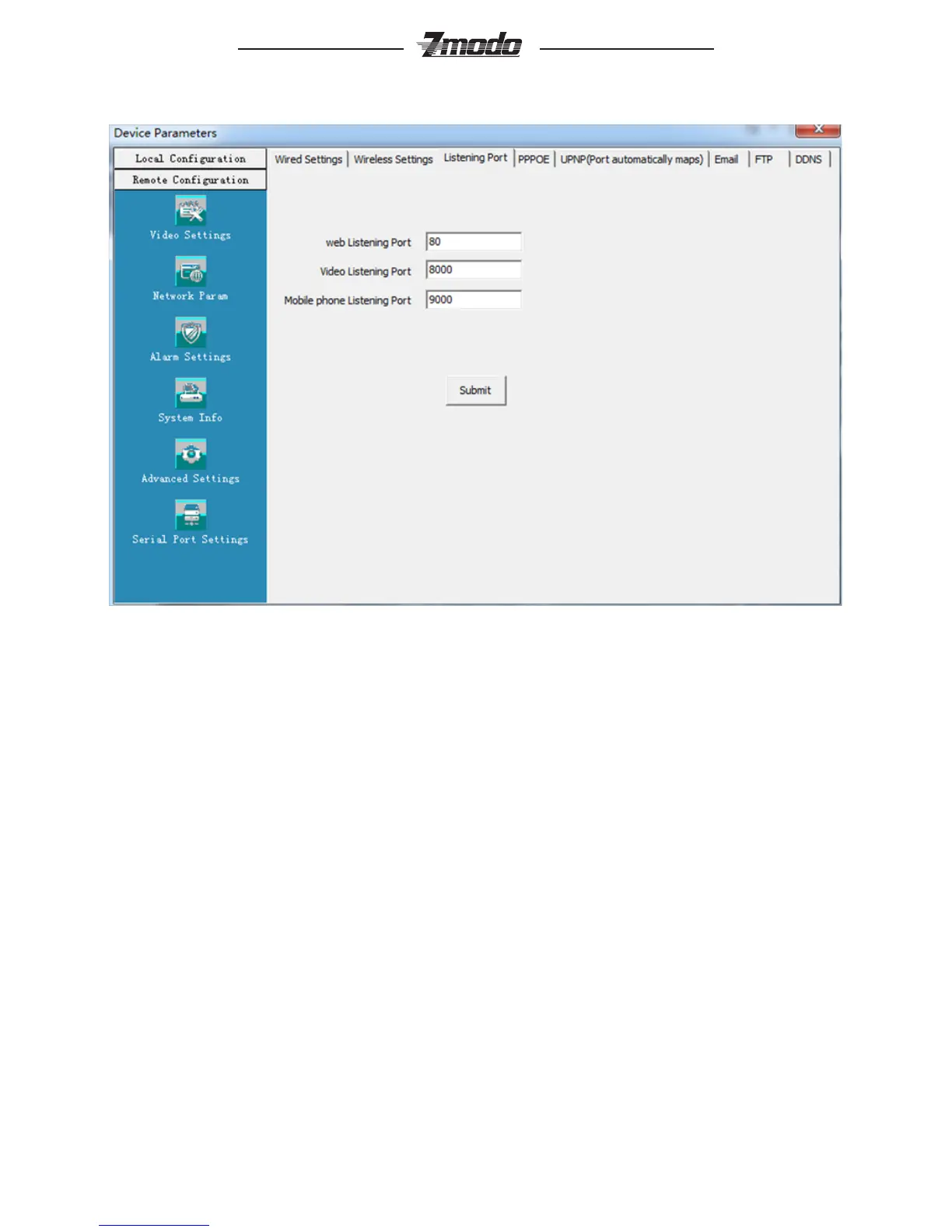13
®
·Listener port (LPRT)
Figure 4-8 LPRT setting
[Web LPRT] The default port 80(port 80 is recommended), port for download
active X, if necessary to change, it should add port number behind IP address
during web visit http://ip:port/, such as http://192.168.0.100:/81 .
[Video LPRT] default 8000 (8000 is recommended).
[Mobile phone LPRT] default 9000 (9000 is recommended).
After setting all parameters, click the [submit] button, the setting will take effect
immediately.
Note: LPRT can be selectable during range of 1024~65535, can't be
repeated. Web LPRT can be 80.