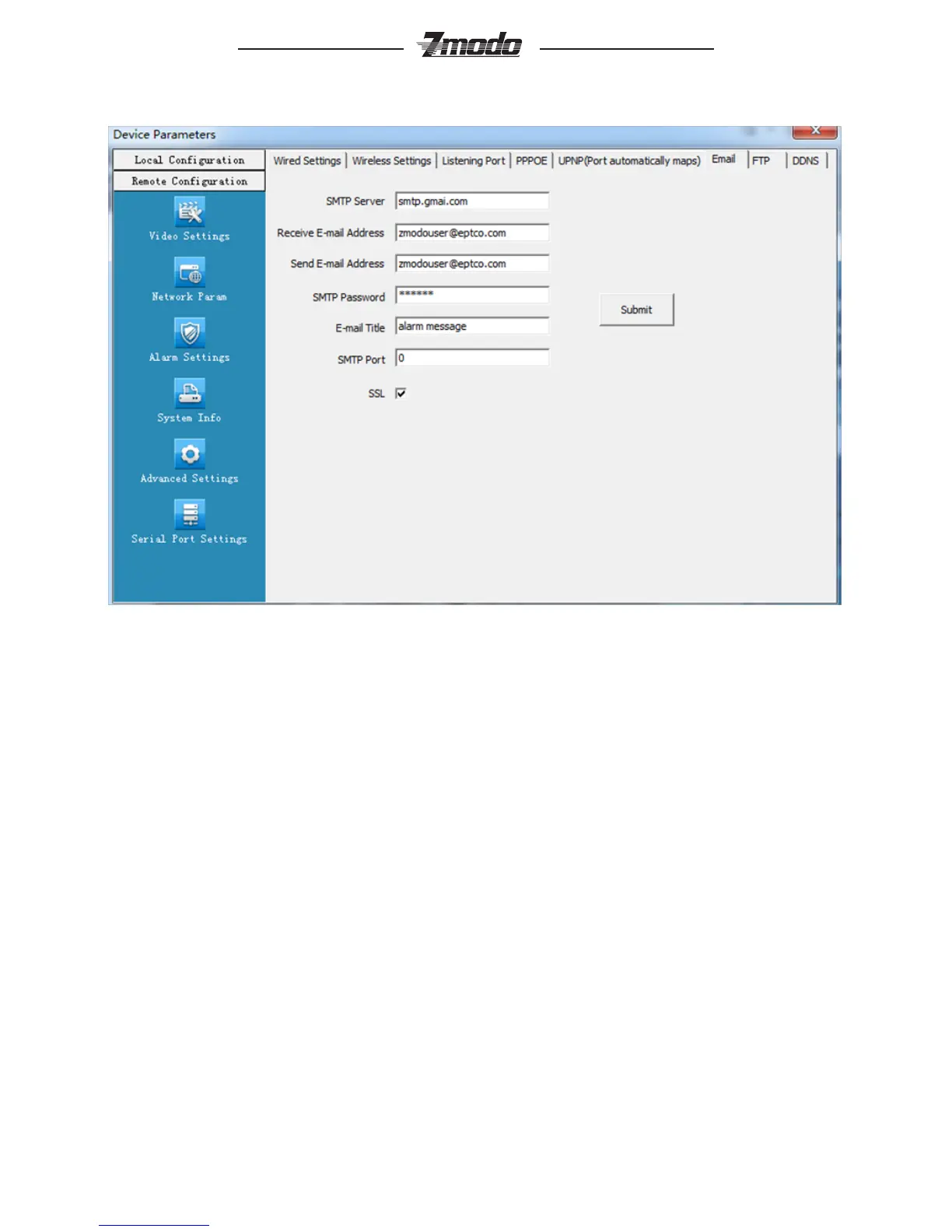16
®
·Email
Figure 4-11 Email parameters setting
It is used to set Email address and related parameter of alarm email.
[SMTP Server] send email server address, different email service provider
provides different email server address, such as SMTP server of Google email
box: smtp.gmail.com
[Email receiving address] Email address to receive the email.
[Email sending address] Email address to send email.
[SMTP password] Log in password for the email box.
[Email title] The title of sending email.
[SMTP Port] Port of SMTP Server, different email server has different port, such
as Gmail email server port as 465, enables SSL.
After setting all parameters, click the [submit] button, the setting will take effect
immediately.
Common email server congurations:
Yahoo Email server:
SMTP Server: smtp.mail.yahoo.com
SMTP User name:username@yahoo.com
SMTP Port: 465
SSL: Enabled