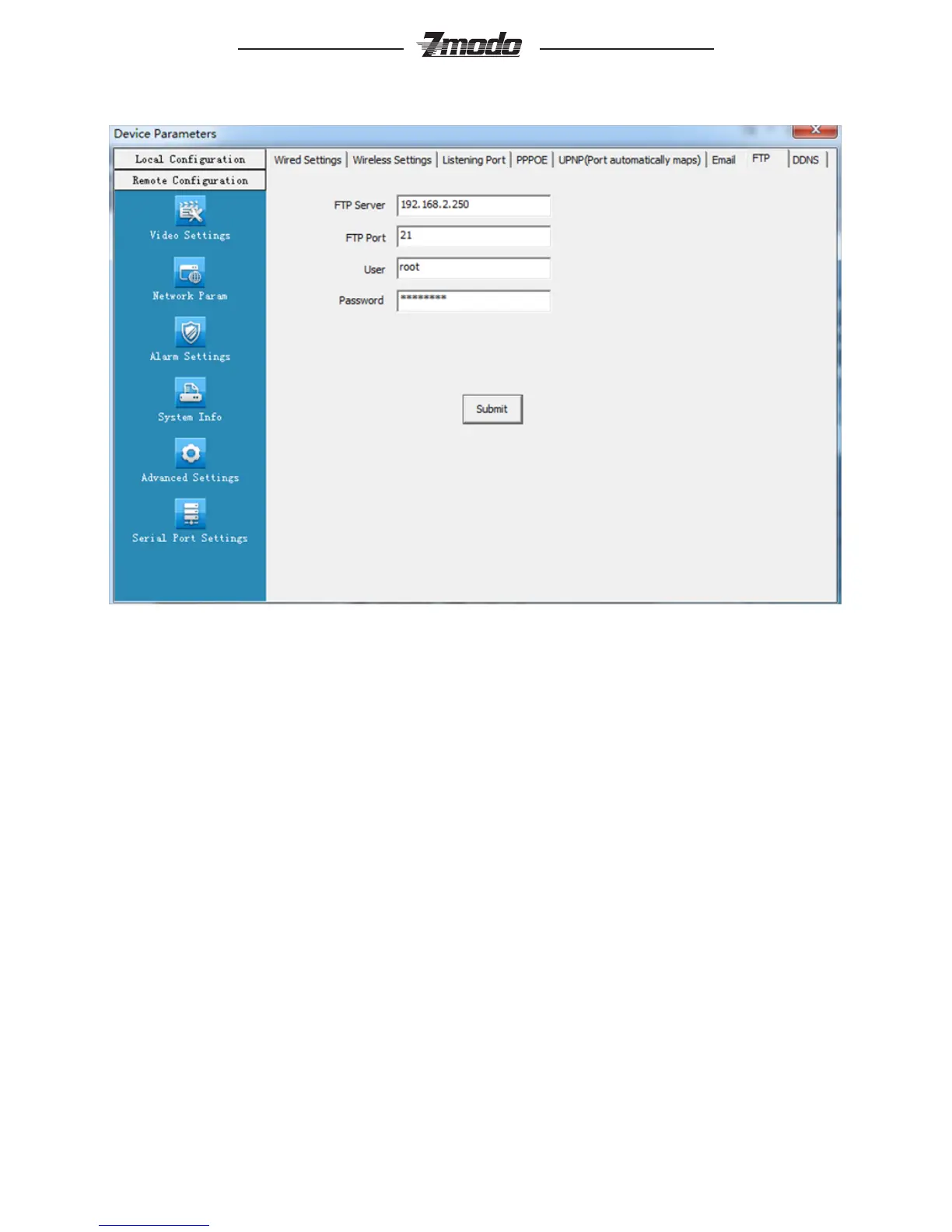17
®
·FTP
Figure 4-12 FTP parameters setting
FTP services will send the alarm triggered recording le or captured photo via
FTP to certain FTP server.
[FTP server] IP address or HTTP network address of FTP server.
[FTP port] Port of FTP server, default port is 21.
[User] User name of the FTP Server.
[Password] Password of the FTP Server.
After setting all parameters, click the [Submit] button, the setting will take effect
immediately.