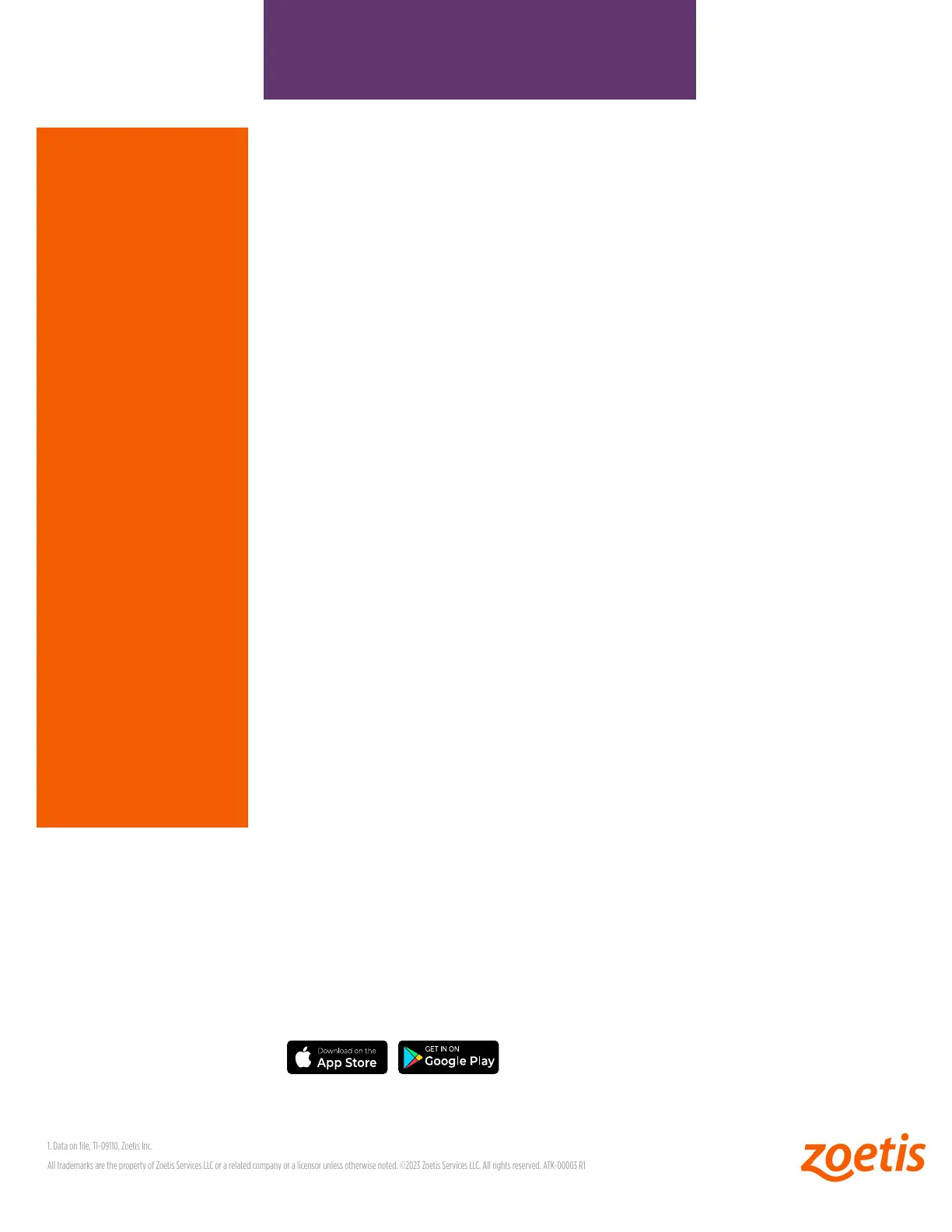All trademarks are the property of Zoetis Services LLC or a related company or a licensor unless otherwise noted.©2023 Zoetis Services LLC. All rights reserved.ATK-00003 R1
1. Data on file, TI-09110, Zoetis Inc.
TIPS FOR A SUCCESSFUL BLOOD GLUCOSE TEST
USE THE SAME SITE EACH TIME
This helps to ensure consistent results. If the testing site gets irritated or if you are having a hard time collecting a sample, use
an alternate site. It is good to find at least two sample sites.
PREPARE THE LOCATION
Pick a well-lit place where both you and your pet are comfortable. You may wish to gather petroleum jelly to help the blood
drop form, and some tissue or gauze for lancing and cleanup.
FAMILIARIZE YOUR PET WITH THE SOUND OF THE LANCING DEVICE
To help avoid startling your pet, hold the device close to its ear and press the button a few times before performing the test
the first time.
PREPARE THE TESTING SITE
•
If you choose the marginal ear vein as the testing site, a flashlight may help to see the vein better. Place a gauze or a cotton
ball behind the ear to make a firmer testing surface.
•
If you choose the paw pad as the testing site, select an area on the side of the paw that your pet does not step on.
•
Avoid squeezing or pinching the sampling site.
•
To increase blood flow to the testing site, warm the area. Prior to lancing, gently rub the area or hold a warm cloth against
the area for a few seconds. You can also make a warming pad by putting dry rice in a bag or sock and warming in the
microwave for 20-30 seconds, and hold it against the testing site for a few seconds. If using a wet cloth, place the cloth inside
a plastic bag to avoid diluting the sample.
•
To help the blood form into a droplet, apply a very thin layer of petroleum jelly to sample site before lancing.
LANCING DEVICE SETTING
We recommend starting with the deepest setting (“6” on the lancing device) on the first attempt to draw blood. Then, if your
pet bleeds easily, you can dial the depth back.
Once the test is complete, apply gentle pressure to the test site with gauze or a cotton ball to stop the bleeding, if needed.
REWARD
You may want to give your pet a diabetes-friendly reward after you are done with the test.
EASILY SAVE AND SHARE DATA
Use the AlphaTrak 3 app to automatically track, review and graph glucose results, record you pet’s daily activities, setup
reminders and share data with your vet.
For more information, download the electronic AlphaTrak3 User Guide at www.alphatrak.com or access via the AlphaTrak
mobile App.
Visit the AlphaTrak website or AlphaTrak YouTube channel for access to all AlphaTrak resources, including How-To videos,
Diabetes resources, and the Bluetooth setup guide.
Performing a control
solution test:
A control solution test should be
performed with every new pack of
strips, to confirm that the meter and
test strips are working properly, or to
verify unexpected results.
•
Check the expiration date of control
solution and test strip.
•
Insert test strip into meter to turn it
on.
•
Set the correct species code by
pressing and holding “c”, and then at
the same time press “m”.
•
Select the control test setting by
pressing “c” to for 3 seconds until you
see the control solution bottle icon
on the display.
Failure to select the correct setting
will produce inaccurate results.
•
Apply control solution to the front
edge of the test strip.
•
Compare the control solution result
to the test range printed on the test
strip vial.
Do
ON
@
Goog
zoetis
