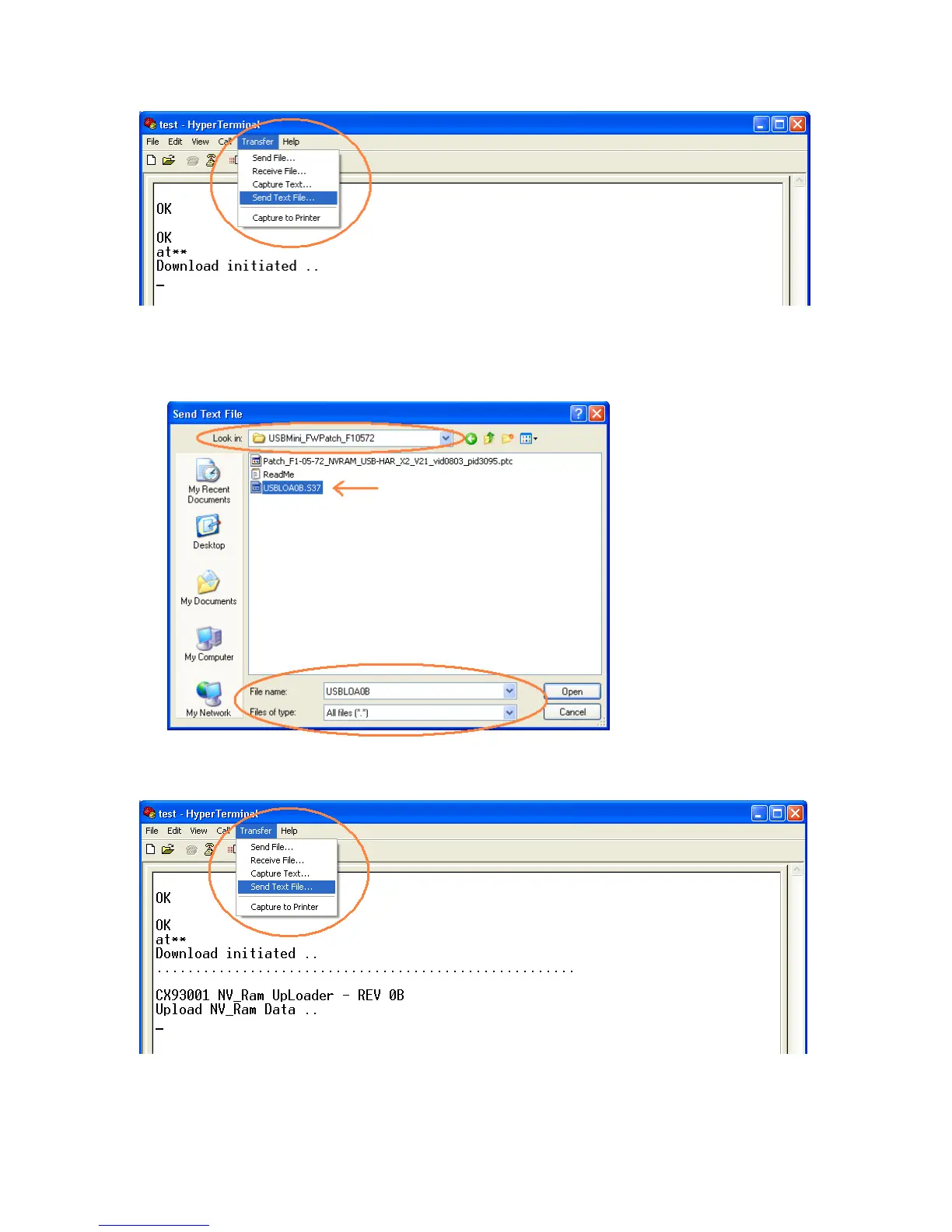8
88
8
The Send Text File dialog box appears:
• Next to Files of type, select All files.
• Next to Look in, navigate to the folder named USBMini_FWPatch_F10572, and click Open.
• Select the file named USBLOA0B.S37, and click Open.
9
99
9
Wait for the modem to respond with Upload NV-Ram Data ..
10
1010
10
From the Transfer menu (top of the screen), select Send Text File.
11
1111
11
The Send Text File dialog box appears:
• Next to Files of type, select All files.
