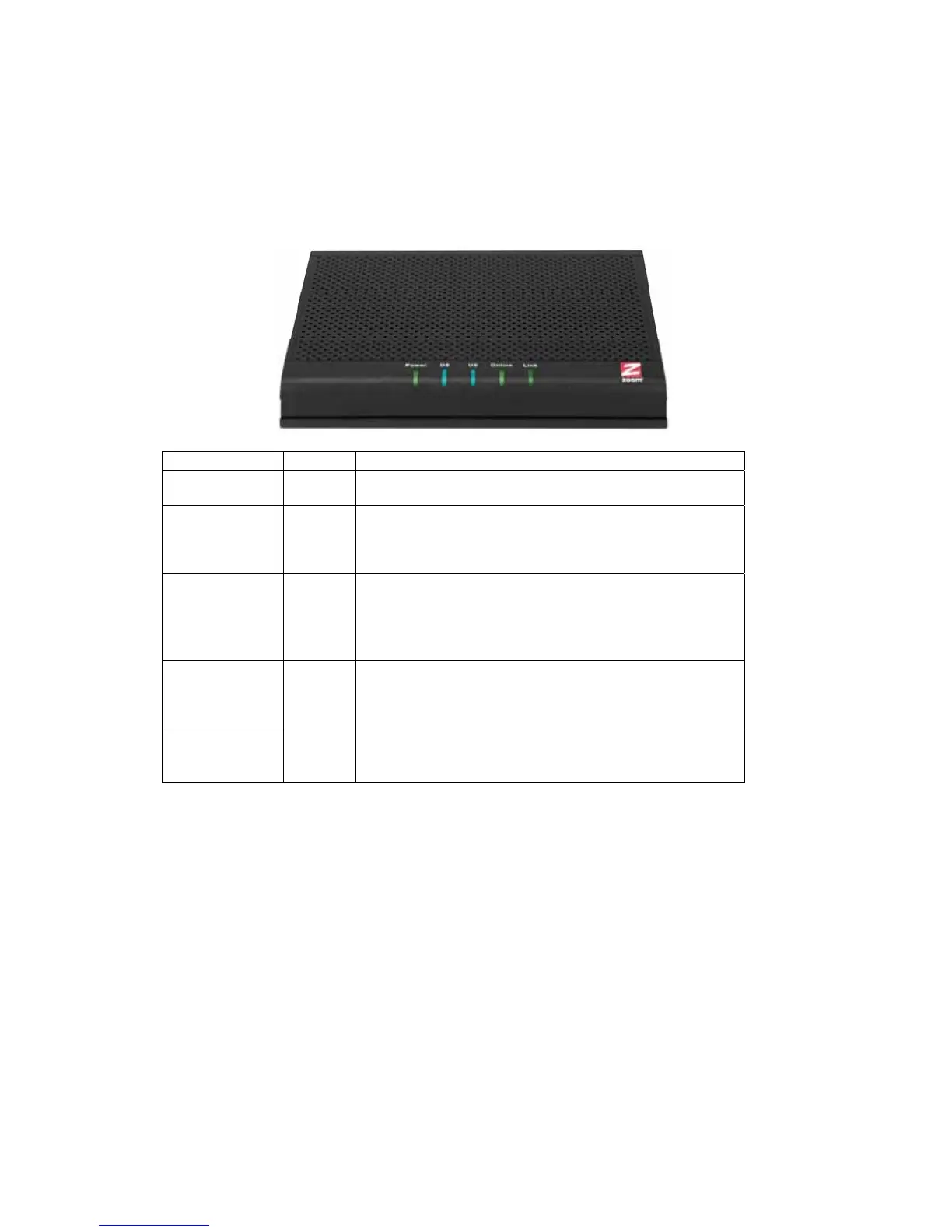Front Panel LEDs
Your cable modem has several lights on its front panel to help you monitor the cable
modem’s status.
LIGHT COLOR DESCRIPTION
ON: Power is supplied to the cable modem/router
Power
Green
OFF: Power is not supplied to the cable modem/router
Green Blinking: Scanning for DS channel
DOWNSTREAM
Green or Green ON: Synchronized on 1 channel only
Downstream
sync
Blue Blue Blinking: Negotiating bonded channel(s)
†
Blue ON: Bonded with 1 or more channels
Green Blinking: Ranging is in progress.
Green ON: Ranging is complete; operate on 1 channel
Green or
UPSTREAM
Blue Blinking: Negotiating bonded channel(s)
†
Blue
Upstream sync
Blue ON: Bonded with 1 or more channels
OFF: Upstream channel is inactive
Blinking: Cable interface is acquiring IP, Time, and
configuration
Online
Green
ON: Cable modem/router is online
O
FF: Cable modem/router is offline
Blinking: Data is flowing and the Ethernet link is connected
LINK
Green
Green: Connected
Ethernet LAN
port
OFF: No Ethernet link detected
†
If Blue light blinks continuously, this indicates partial service (at least one designated channel has
not completed bonding). This does not generally affect performance, but your MSO may want to
know so they can adjust their network.