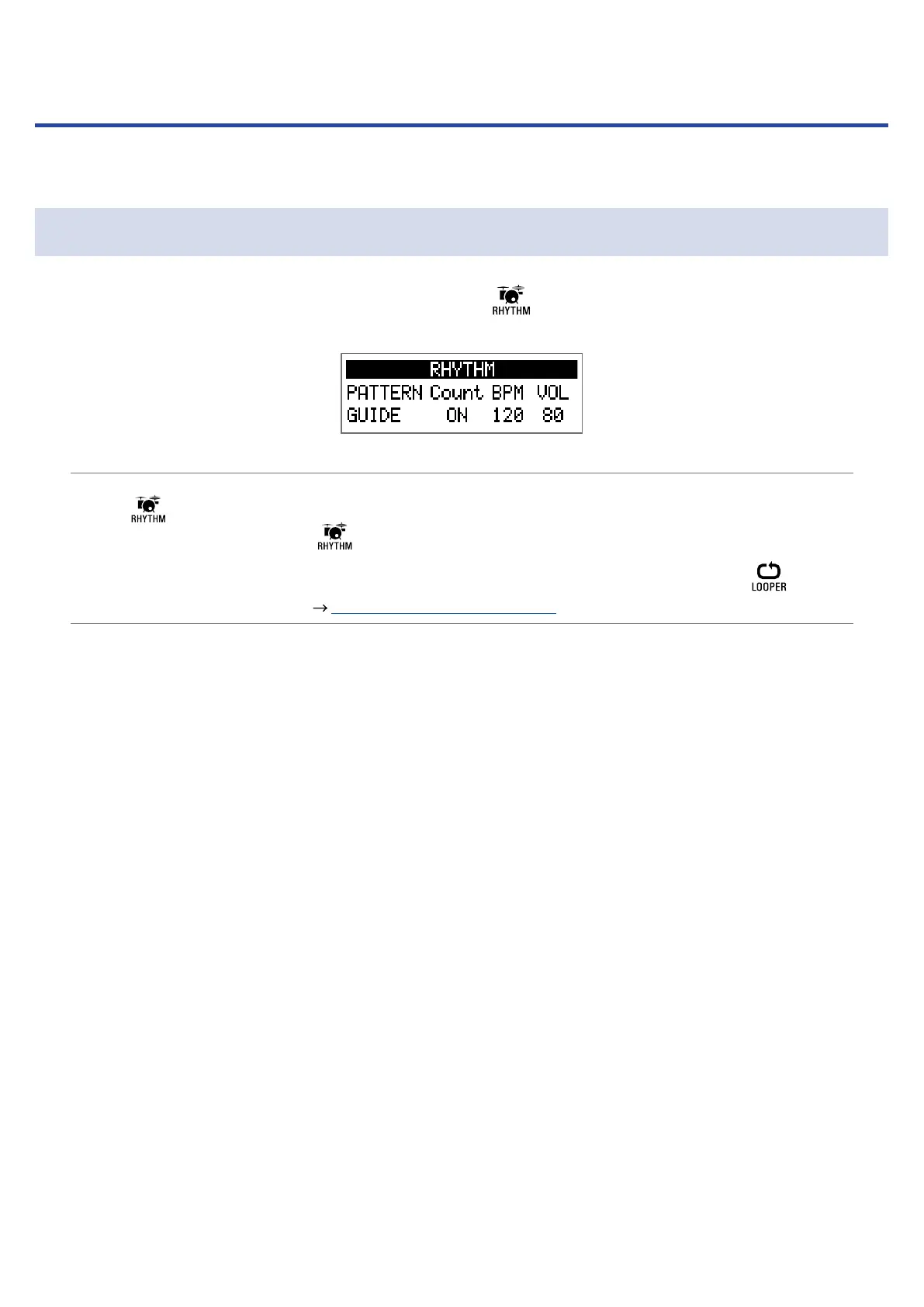Using rhythms
You can play along with built-in rhythms.
Activating the rhythm function
1.
When using MEMORY, STOMP or EDIT mode, press .
This opens the RHYTHM screen.
HINT
• Press
to return to the original mode.
• During rhythm playback, press
to continue rhythm playback and return to the original mode.
•
The looper can be used during rhythm playback. When the RHYTHM screen is open, press
to
switch to the LOOPER screen. (
“Using the looper” on page 47)
43
