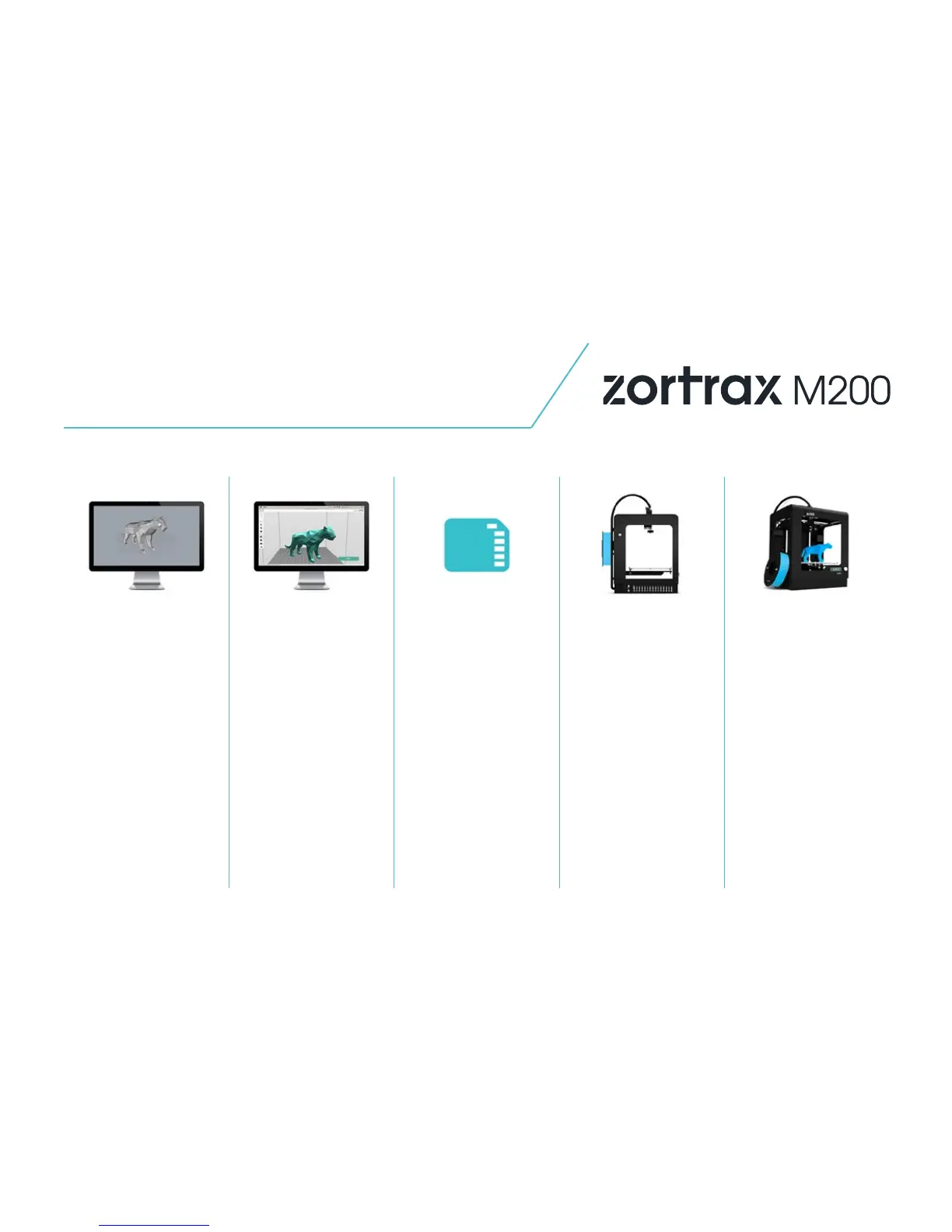Preparing the Model
Work with the model can
be initiated in any 3D
program of choice which
creates 3D graphics and
supports .stl file format.
The next step is to export
the created CAD file to
this format.
Z-Suite Software
Z-Suite is an appliction which
prepares 3D models for
printing. It allows the actual
parameters of the model to
be adjusted, such as: size,
layer thickness or generating
reinforcement material
(support).
Z-Suite prepares the model
by generating a project and
saving it in z-code format,
which is then ready to be
printed using the M200
printer.
Transferring the Model
In order to export the
model to the printer, it is
sufficient enough to save
the z-code file generated
in Z-Suite onto an SD
card and insert it into the
reader on the printer.
Uploading the Filament
The following step is to
upload the filament
Dedicated Z-Filaments,
such as Z-ABS and
Z-ULTRAT, are available
in several color options.
New types of filaments
with different physical
qualities are coming
soon.
Initiating the Printing
Process
Printing is initiated after
selecting a model from
the SD card inserted into
the reader. The printer
menu and file catalog are
brought up on the display
which is operated by the
control knob.
After choosing a file and
pushing the control knob
in, the printing process
begins.
HOW DOES ZORTRAX M200 WORK
5
