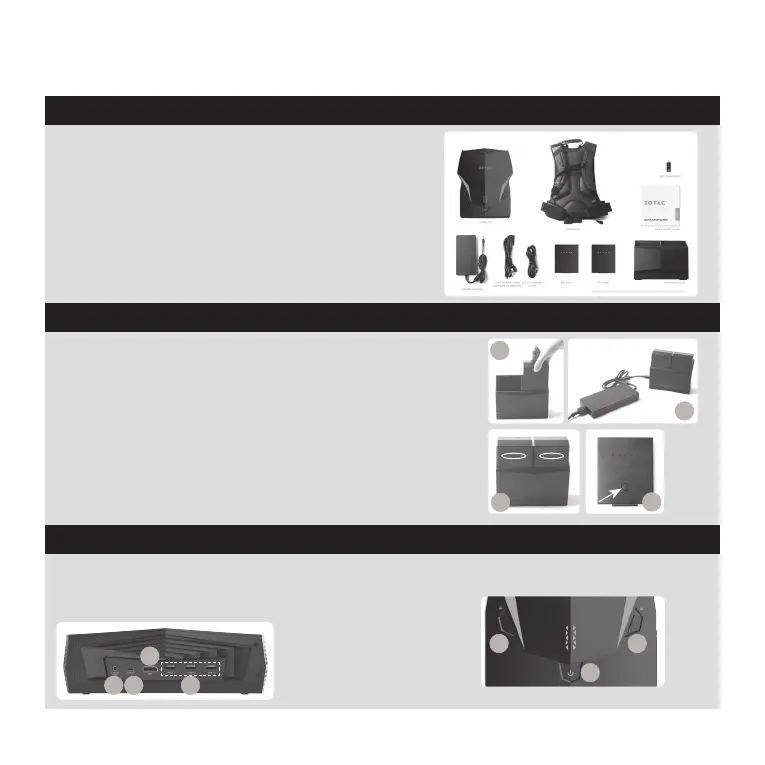2
QUICK START GUIDE
PACKAGE CONTENTS
• 1 x ZOTAC VR GO SYSTEM
• 1 x Backpack Strap Add-on
• 1 x AC Adapter
• 1 x Power Cord
• 1 x DC 12V Power Cable
• 2 x Batteries
• 1 x Battery Charging Dock
• 1 x Quick Start Guide
• 1 x OS Recovery USB Drive (optional)
TOP PANEL
1. Power output (DC12V, 2.5A)
2. USB 3.1 Type-C port
3. DP port
4. USB 3.1 ports
BATTERY CHARGING
Note: The VR GO system does not support charging the batteries
directly.
1. Insert the batteries into the battery charging dock.
2. Connect the AC adapter to the battery charging dock.
3. All battery LEDs will be OFF when fully charged.
4. Press the battery status button to check battery status if need.
1. Power switch
2. Battery lock
FRONT PANEL
1
2 2
1 2
3
4
4
1
2
3
