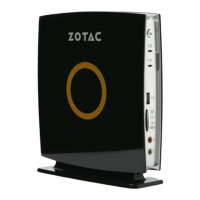Do you have a question about the Zotac ZBOX NANO and is the answer not in the manual?
Instructions for safe setup and placement of the ZOTAC ZBOX nano to ensure proper operation and ventilation.
Guidelines for safe usage, handling of power cords, liquid spills, and troubleshooting common technical problems.
Lists and illustrates the items included in the ZOTAC ZBOX nano package, advising to contact the retailer for missing or damaged items.
Identifies and describes the components located on the front panel of the ZOTAC ZBOX nano.
Identifies and describes the ports and connectors on the rear panel of the ZOTAC ZBOX nano.
Steps to access BIOS setup and disable the ring LED indicator for customization.
Instructions to enable USB 2.0 charging functionality for S3/S4/Sleep status in the BIOS settings.
Guide to disabling the integrated IR receiver via BIOS settings for optional control.
Procedure to remove the bottom cover of the ZOTAC ZBOX by unscrewing and lifting it.
Detailed steps for installing an SO-DIMM memory module into the designated slot at a 45-degree angle.
Instructions for installing a 2.5-inch SATA hard disk, including bracket attachment and connector insertion.
Steps for installing mSATA SSD modules onto the nanoRAID adapter, including bracket and slot insertion.
Procedure for connecting the S/PDIF cable to the mini-Optical S/PDIF adapter and the system's jack.
Guidance on connecting a display device using the DisplayPort connector.
Instructions for connecting USB 3.0 devices like external drives to the USB 3.0 ports.
Steps to connect the WiFi antenna module to its designated connector.
Procedure for powering on the ZOTAC ZBOX nano by connecting the AC adapter and pressing the power switch.
Instructions for connecting the ZBOX to an HDMI-compatible display like an HDTV or monitor.
Guidance on connecting the ZBOX to a network hub, switch, or router using an Ethernet cable.
Steps for connecting external devices via the eSATA port using an eSATA cable.
Instructions on how to securely attach the ZOTAC ZBOX to the back of a VESA-compliant monitor using the provided mount.
Steps for installing a supported operating system (Windows 7/8) on the ZOTAC ZBOX nano.
Guide to installing essential system drivers from the ZOTAC ZBOX nano driver DVD for full functionality.
Steps to connect the ZOTAC ZBOX nano to a wireless network via the notification area.
Instructions for setting up a wired network connection, covering static and dynamic IP configurations.
Steps to enable audio output through HDMI by setting the display device as the default playback device in Sound settings.
Guide to configuring BIOS settings, specifically SATA Mode Selection to RAID, for nanoRAID functionality.
Steps to access the Intel Rapid Storage Technology RAID BIOS utility during POST using Ctrl+I.
Procedure to create a RAID volume within the RAID BIOS utility, including selecting disks and RAID level.
Instructions for deleting a RAID array from the Intel Rapid Storage Technology RAID BIOS menu.
| Tcase | - °C |
|---|---|
| Bus type | DMI2 |
| Stepping | F0 |
| Tjunction | 105 °C |
| Processor cache | 3 MB |
| Processor cores | 2 |
| Processor model | i3-5010U |
| System bus rate | 5 GT/s |
| Processor family | Intel® Core™ i3 |
| Processor series | Intel Core i3-5000 Mobile series |
| Processor socket | BGA 1168 |
| Processor threads | 4 |
| Processor codename | Broadwell |
| Number of QPI links | - |
| Processor frequency | 2.1 GHz |
| Processor cache type | L3 |
| Configurable TDP-down | 10 W |
| Processor lithography | 14 nm |
| Processor manufacturer | Intel |
| Processor front side bus | - MHz |
| PCI Express slots version | 2.0 |
| Processor operating modes | 32-bit, 64-bit |
| PCI Express configurations | 2x4, 4x1 |
| Thermal Design Power (TDP) | 15 W |
| Number of processors installed | 1 |
| Configurable TDP-down frequency | 0.6 GHz |
| Maximum number of PCI Express lanes | 12 |
| Memory types supported by processor | DDR3L-SDRAM, LPDDR3-SDRAM |
| Memory voltage supported by processor | - V |
| Memory clock speeds supported by processor | 1333, 1600 MHz |
| Memory bandwidth supported by processor (max) | 25.6 GB/s |
| Maximum internal memory supported by processor | 16 GB |
| On-board graphics card ID | 0x1616 |
| On-board graphics card model | Intel® HD Graphics 5500 |
| Graphics card Open GL support | Yes |
| On-board graphics card family | Intel® HD Graphics |
| On-board graphics card OpenGL version | 4.3 |
| On-board graphics card base frequency | 300 MHz |
| On-board graphics card DirectX version | 11.2 |
| On-board graphics card dynamic frequency (max) | 900 MHz |
| Number of displays supported (on-board graphics) | 3 |
| Processor code | SR23Z |
| Processor ARK ID | 84697 |
| Processor package size | 40 x 24x 1.3 mm |
| Supported instruction sets | AVX 2.0, SSE4.1, SSE4.2 |
| Intel® Turbo Boost Technology | No |
| Intel Identity Protection Technology version | 1.00 |
| Intel Stable Image Platform Program (SIPP) version | 0.00 |
| Memory slots | 2x SO-DIMM |
| Internal memory | 4 GB |
| Memory channels | Dual-channel |
| Internal memory type | DDR3L-SDRAM |
| HDD size | 2.5 \ |
| HDD interface | SATA III |
| Storage media | HDD |
| Total storage capacity | 500 GB |
| Compatible memory cards | SD, SDHC, SDXC |
| Wi-Fi standards | Wi-Fi 5 (802.11ac), 802.11g, Wi-Fi 4 (802.11n) |
| Bluetooth version | 4.0 |
| Top Wi-Fi standard | Wi-Fi 5 (802.11ac) |
| Ethernet LAN data rates | 10, 100, 1000 Mbit/s |
| HDMI version | 1.4a |
| USB 2.0 ports quantity | USB 2.0 ports have a data transmission speed of 480 Mbps, and are backwards compatible with USB 1.1 ports. You can connect all kinds of peripheral devices to them. |
| USB 3.2 Gen 1 (3.1 Gen 1) Type-C ports quantity | 0 |
| Volume | 1 L |
| Chassis type | Mini PC |
| Product color | Black |
| Placement supported | Horizontal/Vertical |
| Power supply | 65 W |
| Width | 127 mm |
|---|---|
| Height | 45 mm |
| Weight | - g |