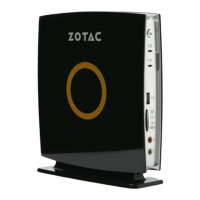ZOTAC ZBOX nano
3. Press <Enter> and select Disabled.
4. Press F10 to save the conguration and exit. The PC will reboot.
How to enable USB 2.0 charge (for S3/S4/Sleep status)
1. In PowerManage menu, select USB 2.0 S3/S4/S5 Charge Function and
press <Enter>.
2. Use the arrow keys to enter the item Front(Left/Right) USB2.0 S3/S4/S5
Charge, and select Enabled.
