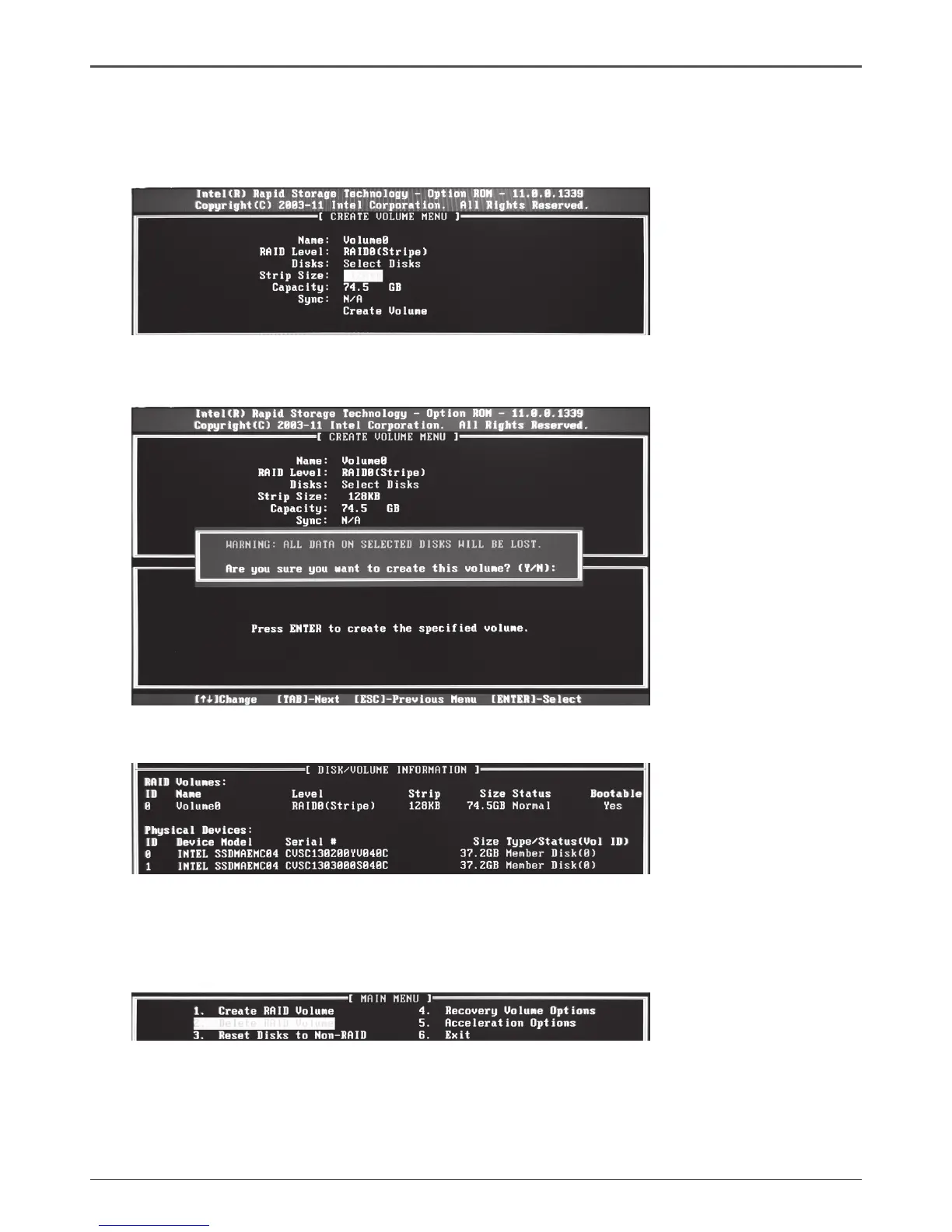ZOTAC ZBOX nano
Note:
The Select Disks item is only selectable when two drives are installed in the ZBOX. Users
can select the drives to include in the RAID array in this sub-menu. Please note that
selected disks will be formated and lose all data.
3. Press <Enter> to conrm the creation of the RAID array. A dialogue box appears to conrm
the action. Press <Y> to conrm; otherwise, press <N>.
4. The following screen appears, displaying the relevant information about the RAID array you
created.
Deleting a RAID array
1. In the main Intel(R) Rapid Storage Technology RAID BIOS menu, highlight Delete RAID
Volume using the #$ arrow key then press <Enter>.
2. Use the space bar to select the RAID set you want to delete. Press the <Del> key to delete
the array.
