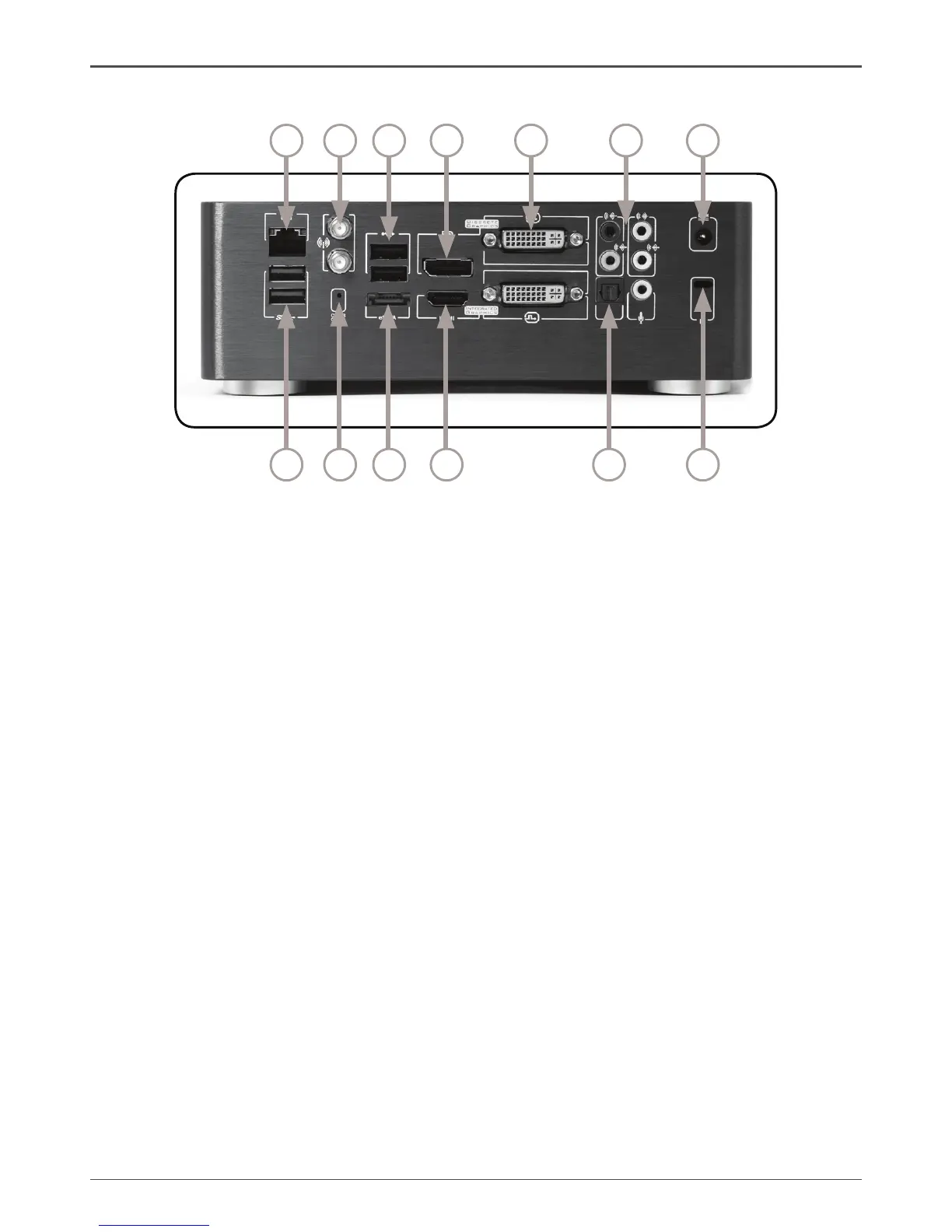ZOTAC ZBOX Giga
Rear view
Refer to the diagram below to identify the components on this side of the system.
1. Ethernet port
The eight-pin RJ-45 LAN port supports standard Ethernet cable for connection to a
local area network (LAN) with speeds of 10/100/1000Mbps.
2. USB 3.0 ports
The USB 3.0 ports support the SuperSpeed USB 3.0 devices and are backwards
compatible with USB 2.0/1.1 devices. Use the ports for USB 3.0 devices for
maximum performance with USB 3.0 compatible devices.
3. WiFi antenna connector
The WiFi antenna connector supports WiFi antenna module.
4. Clear CMOS pin-hole
Users can use a pin to insert into the Clear CMOS pin-hole to manually clear CMOS.
5. USB 2.0 ports
The USB (Universal Serial Bus) ports are compatible with USB devices such as
keyboards, mice, cameras and hard disk drives.
6. eSATA port
The external SATA port is compatible with e.SATA devices such as external hard
drives and Blu-ray drives.
1
2
3
4
5
6
7
8
9
10
11
13
12
