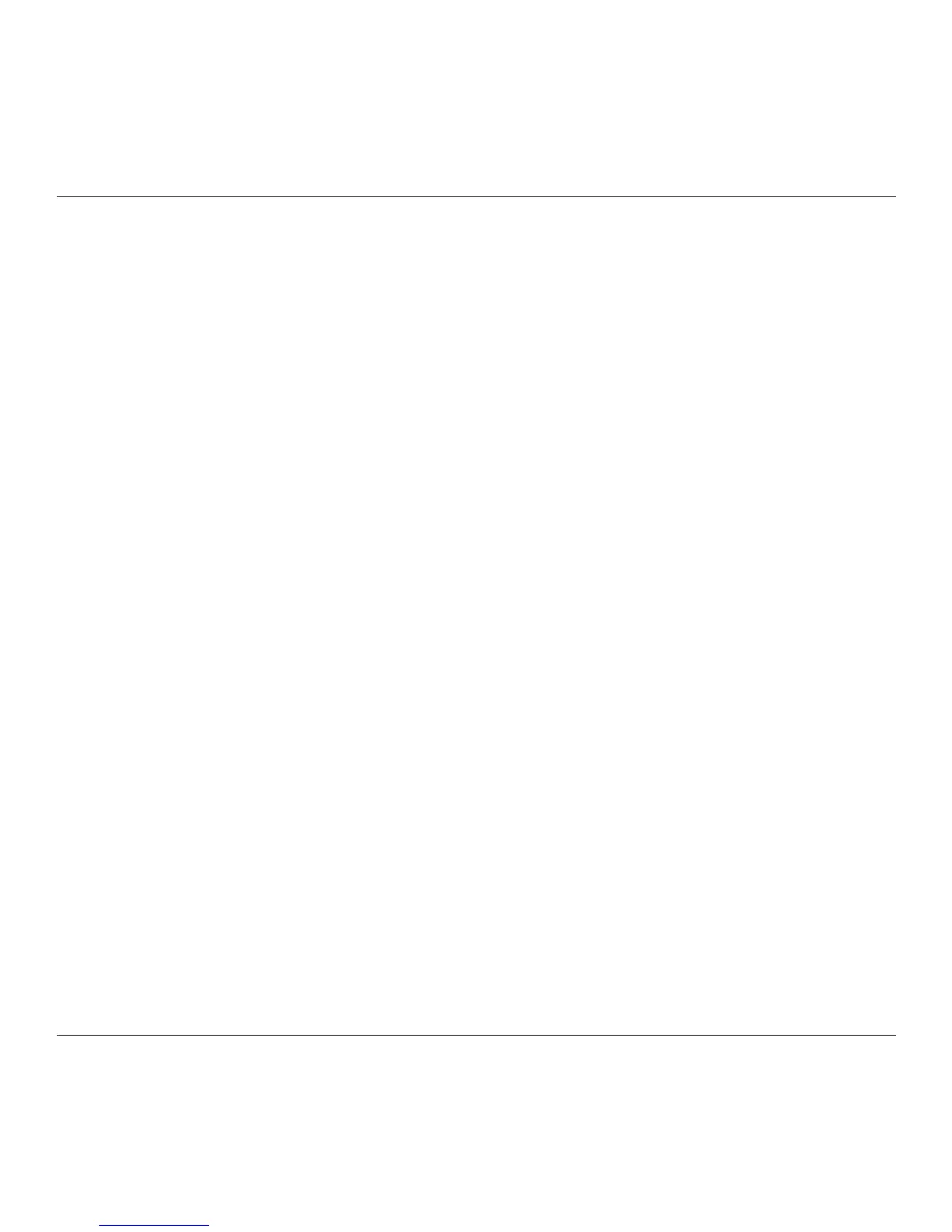ZOTAC ZBOX
2
Table of Contents
Product specications ----------------------------------------------------------------------------------------3
Safety information ----------------------------------------------------------------------------------------------4
Setting up your system ------------------------------------------------------------------------------------- 4
Care during use ----------------------------------------------------------------------------------------------4
Welcome -----------------------------------------------------------------------------------------------------------5
Package contents -------------------------------------------------------------------------------------------5
Getting to know your ZOTAC ZBOX ----------------------------------------------------------------------6
Front view -----------------------------------------------------------------------------------------------------6
Rear view ------------------------------------------------------------------------------------------------------7
How to disable the ring LED indicator -------------------------------------------------------------------8
Installing hardware inside the ZOTAC ZBOX ----------------------------------------------------------10
Installing a memory module -------------------------------------------------------------------------------11
Removing a memory module -----------------------------------------------------------------------------12
Installing a hard disk drive --------------------------------------------------------------------------------13
Setting up your ZOTAC ZBOX ------------------------------------------------------------------------------14
Positioning your ZOTAC ZBOX ----------------------------------------------------------------------------- 16
Installing the stand ------------------------------------------------------------------------------------------16
Attaching your ZOTAC ZBOX to a display ------------------------------------------------------------16
Installing drivers and software -----------------------------------------------------------------------------17
Installing an operating system ----------------------------------------------------------------------------17
Installing system drivers -----------------------------------------------------------------------------------17
Using your ZOTAC ZBOX ------------------------------------------------------------------------------------- 18
Conguring a wireless connection ----------------------------------------------------------------------18
Conguring a wired connection --------------------------------------------------------------------------19
Using a static IP -----------------------------------------------------------------------------------------19
Using a dynamic IP (PPPoE connection) ---------------------------------------------------------19
Conguring audio output -----------------------------------------------------------------------------------20
Installing Windows 7 -------------------------------------------------------------------------------------------21
