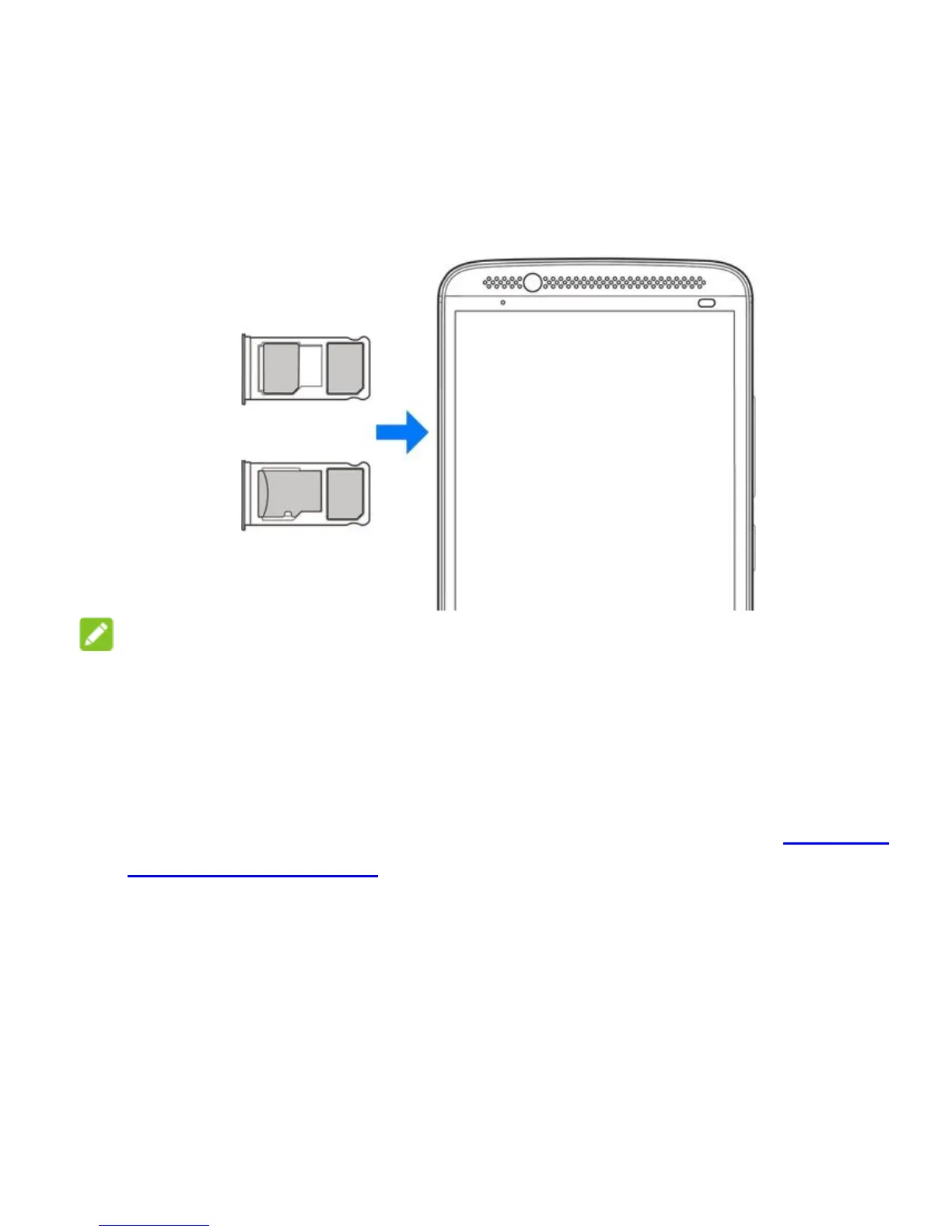11
2. Place the nano-SIM/microSDXC card on the tray with the
gold-colored contacts facing down. Then carefully slide the
tray back into place.
NOTE:
When two nano-SIM cards are installed, pay attention to the
following restrictions.
If one nano-SIM card connects to 4G LTE, the other card can
only connect to 3G or 2G networks.
You can use either card for mobile data service. See Manage
the nano-SIM Cards on how to switch.
If one card is connected to a phone call, the other card is
unreachable.
