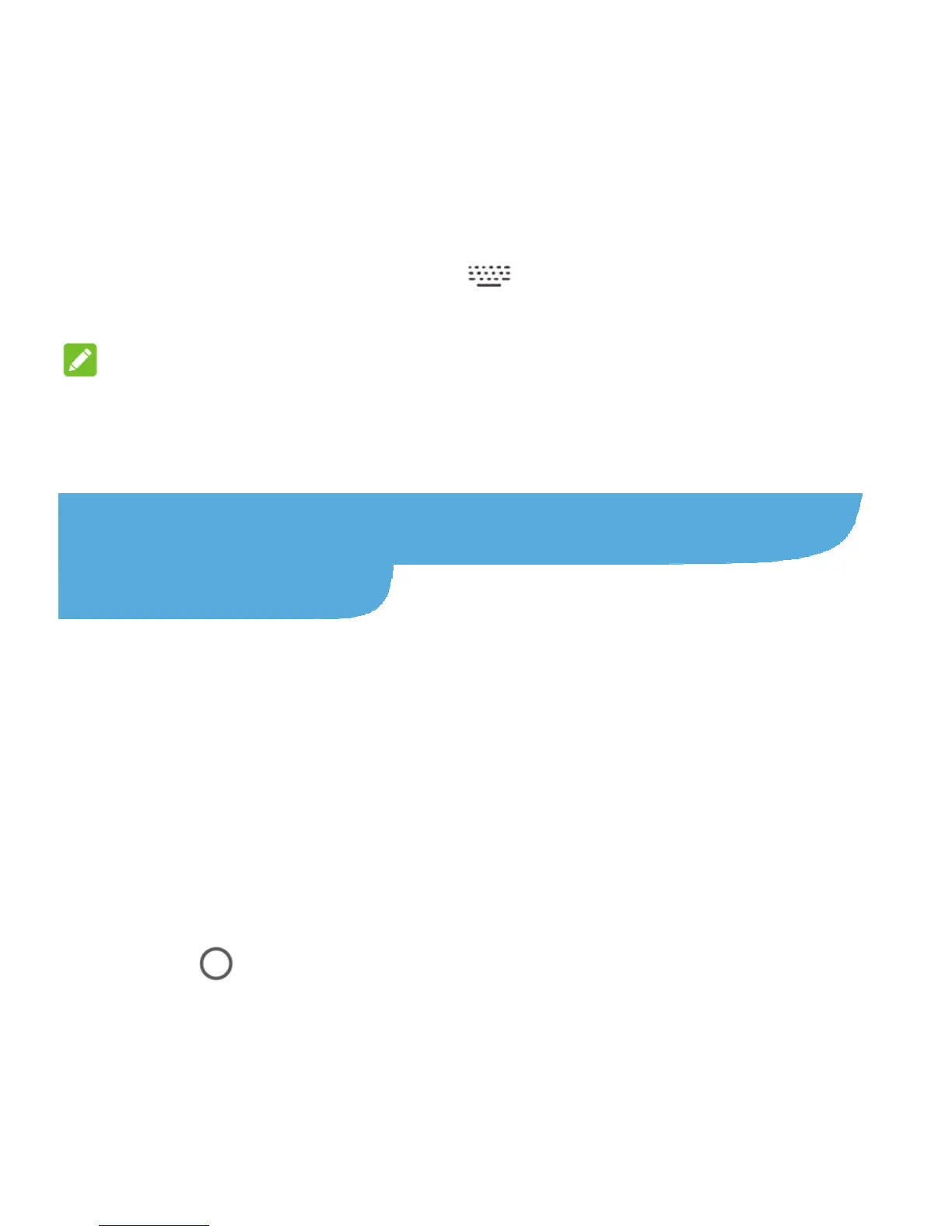26
disable them.
Change Input Methods
1. When you use the onscreen keyboard to enter text, open the
notification panel and touch
(Change keyboard).
2. Select the input method you need.
NOTE:
The Change keyboard notification appears only when more than
one keyboard input method is installed and enabled.
Connecting to Networks and
Devices
Connecting to Wi-Fi
Wi-Fi is a wireless networking technology that can provide
Internet access at distances of up to 100 meters (300 feet),
depending on the Wi-Fi router and your surroundings.
Turn Wi-Fi On and Connect to a Wi-Fi
Network
1. Touch > Settings > Wi-Fi.
2. Slide the Wi-Fi switch to turn it on.
3. Touch a network name to connect to it.
