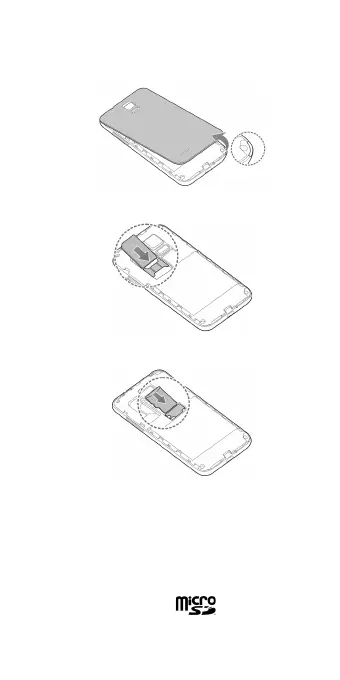7
Before Getting Started
1. Remove the back cover.
2. Install the SIM card.
3. Install the microSD card (optional).
NOTE: Some applications may require
a microSD card to work normally or may
store certain data on it. Therefore, it is
recommended that you keep a microSD
card installed and not remove or replace it
randomly.
NOTE: microSD logo
is a trademark
of the SD Card Association.
