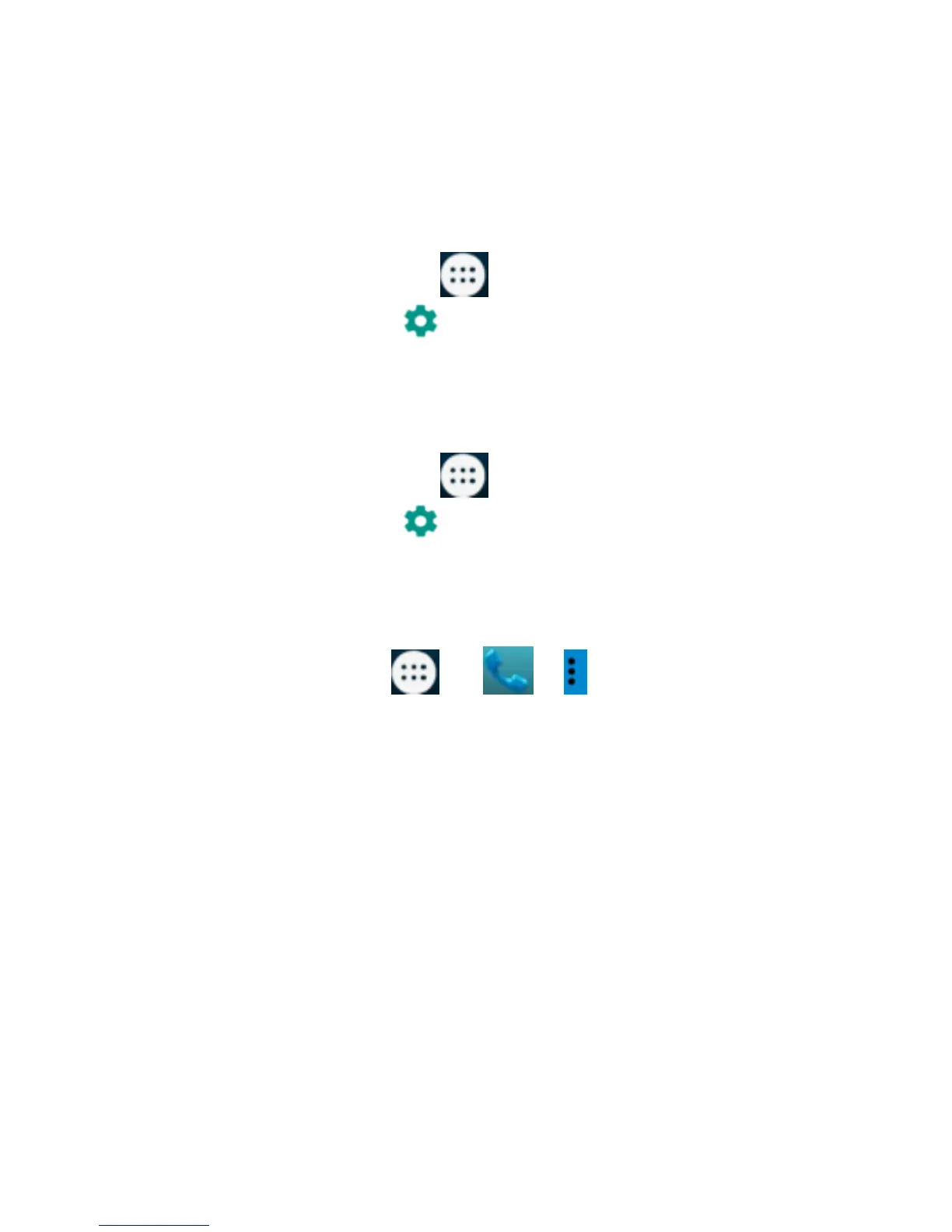51
Adjusting Your Call Settings
Set Phone Ringtone
1. Touch the Home Key > > Settings >
Sound¬ification>
> Phone ringtone.
2. Select the ringtone you want to use.
Enable/Disable Vibrate when Ringing
1. Touch the Home Key > > Settings >
Sound¬ification>
.
2. Check or uncheck Vibrate.
Set Voicemail
Touch the Home Key > > > > Settings> Call
settings > Voicemail.
Touch service to select voicemail service provider. Your
carrier is the default.
Touch Setup > Voicemail number to edit the voicemail
number if necessary.
Touch Sound to set the notification sound for new
voicemails.
Check Vibrate to make the phone vibrate when receiving
new voicemails.
