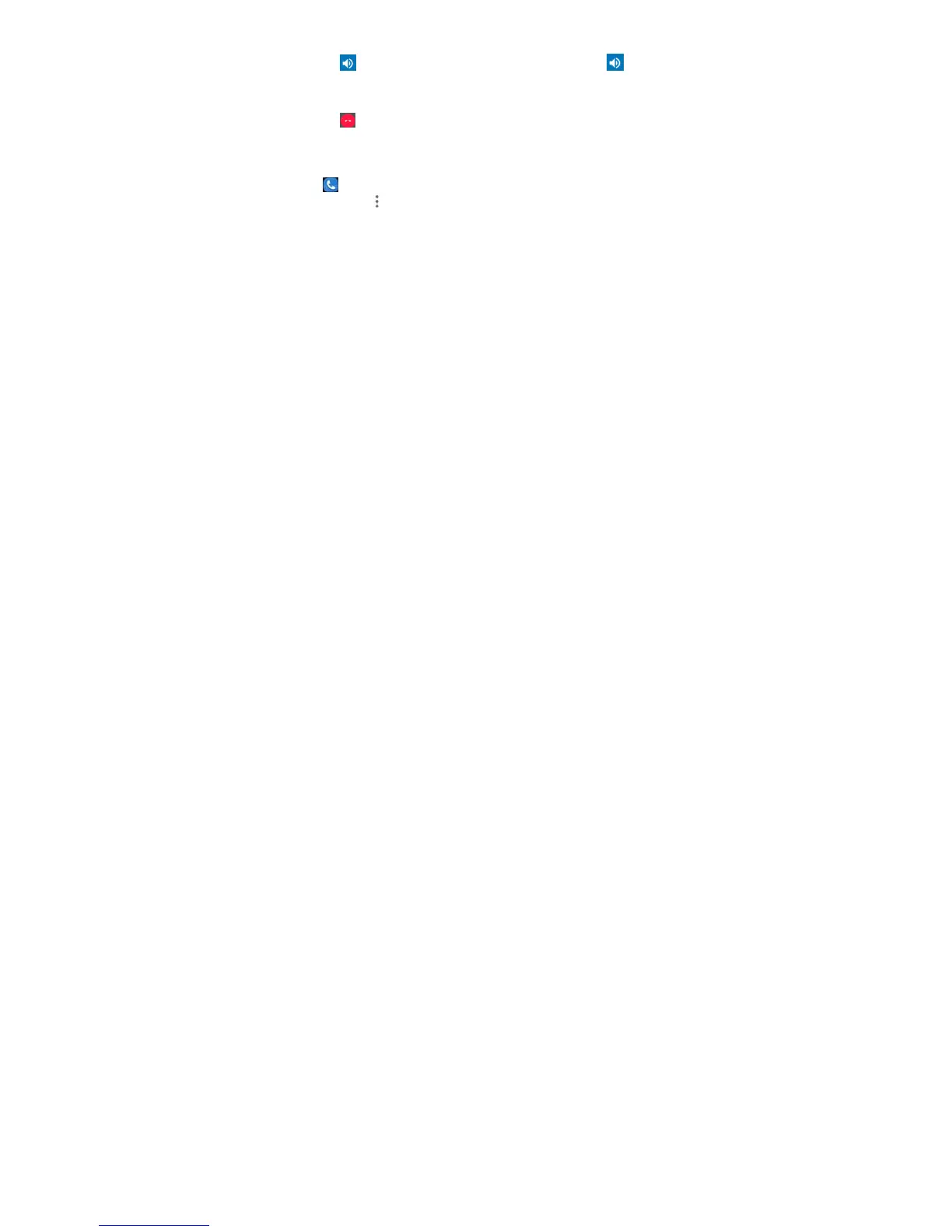28
Turning the Speakerphone On/Off
Tap
during a call to turn the speakerphone on. Tap
again to turn off the speakerphone.
Ending a Call
Tap to finish a call.
Call settings
1.In the standby screen, Click on common functional areas
Open the dialer interface into dialing.
2.Click the
(in the top search field) > Settings > Calls
(Voice phone settings).
→ Voicemail:Voice mail service and number.
— Service:Select the voice mail service.
— Setup:Set voicemail number.
— Sound: Set default sound.
— Vibrate: Turn on or off vibration.
→ Fixed dialing numbers: Enable / disable fixed
dialing、Change PIN2 and manage fixed
dialing list.
→ Hearing aids:Turn on/off hearing aid
compatibility.
→ Noise reduction:Turn on/off suppress your
background noise during calls.
→ Speed dial:Set speed dialing keys.
