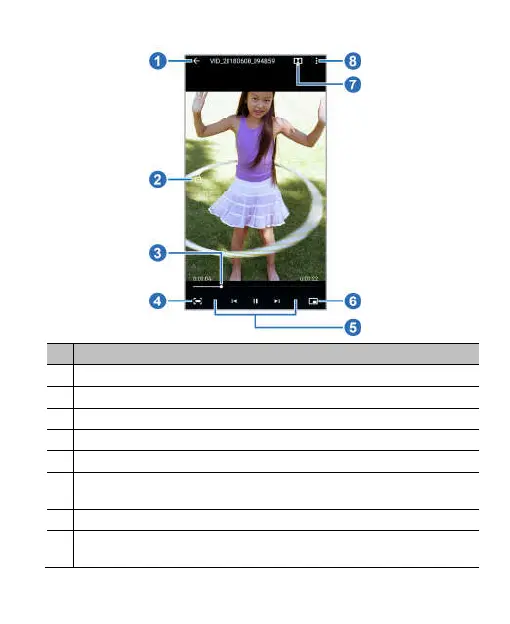119
1
Return to the video library list.
2
Hide or show the control panel.
3
Drag the slider to jump to any part of the video.
4
Change the video size (full screen or fit to screen).
5
Play/pause the video or skip to the next/previous video.
6
Shrink the video to a small window, while you can use other features
of the phone. To restore the playback screen, double-tap the window.
7
Turn on/off Dolby sound effects.
8
Share, delete, rename, or trim the video, check file details, or
configure player settings.
