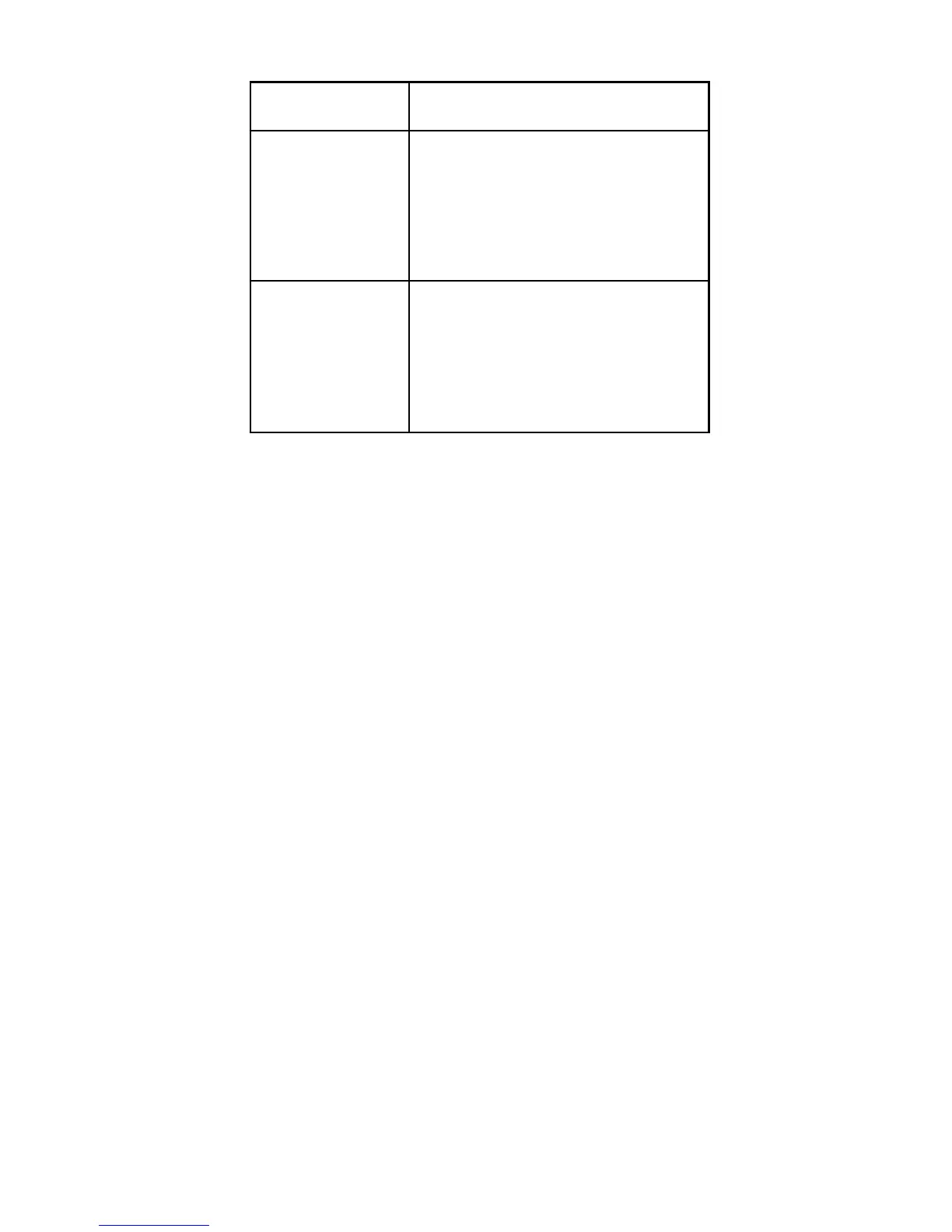Note: In this User Manual, “press a
key” means to press the key and
release it, while “hold a key” means to
press the key for at least two seconds
and then release it.
Locking and Unlocking
the Keypad
In idle screen, press the *key within
two seconds to lock the keypad, press
the Left soft key to unlock the
keypad.
Locking the keypad can prevent
unintentional operations on it. You can
answer an incoming call with the
regular operation when the keypad is
locked.