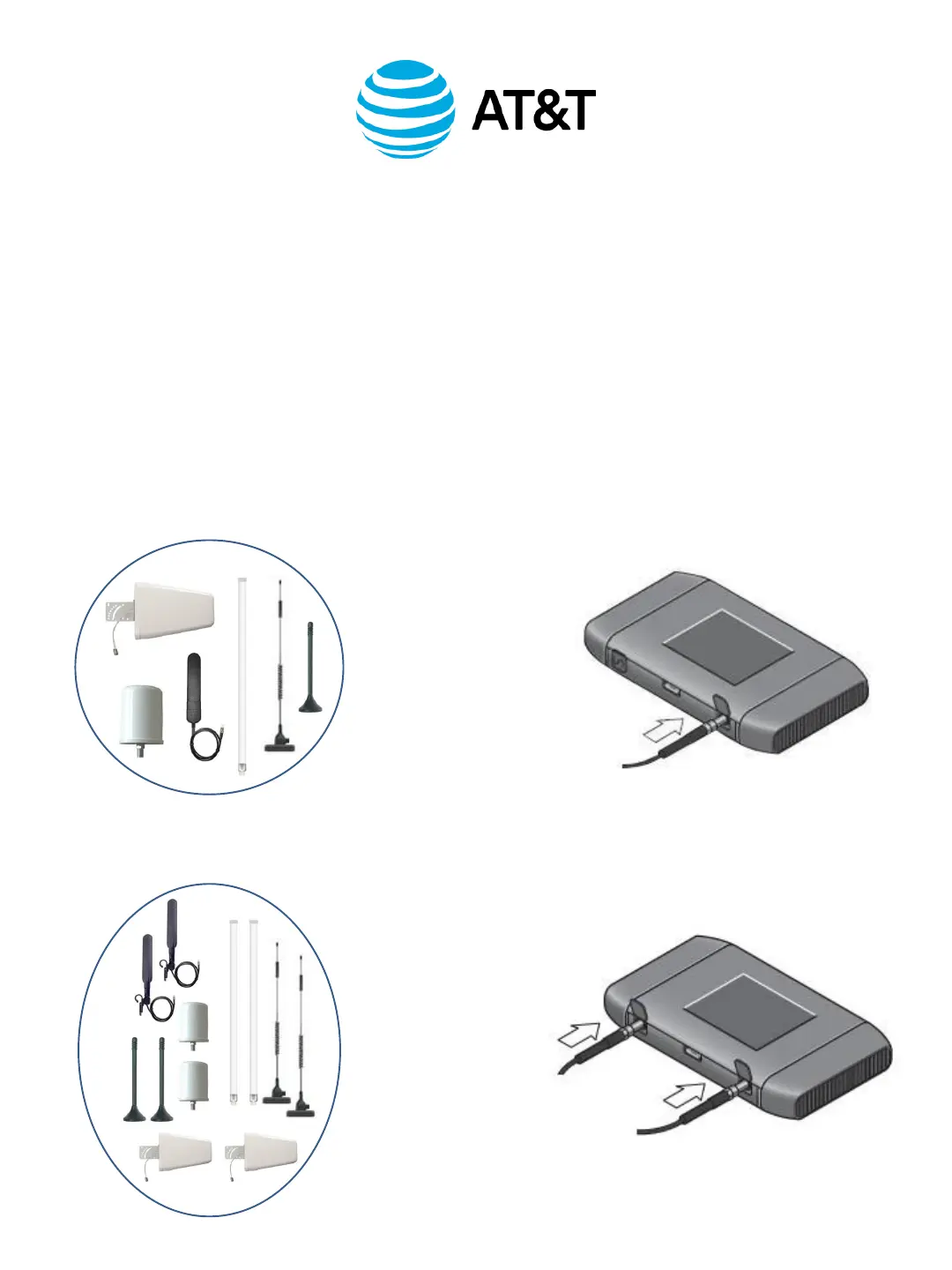Single Antenna Solutions
3G 4G LTE
Dual Antenna Solutions
MIMO 3G 4G LTE
AT&T Velocity 2 4G LTE Mobile WiFi Hotspot
ZTE MF985
Increase Speeds & Range: An external antenna can improve performance when in
fringe areas. To attach an external antenna first flip open the antenna cover(s). The
At&t Velocity 2 has two antenna ports for LTE MIMO capability. If you are only
connecting a single antenna you should use Antenna Port - 2 For convenient
placement you can attach the antenna(s) to your laptop screen.
3G / 4G LTE Antenna Solution
Antenna Port - 2
4G MIMO LTE Antenna Solution
Antenna Port - 2
Antenna Port - 1
MIMO (Multiple In / Multiple Out)
Connect Dual Antennas to take full advantage of Hi-Speed MIMO 4G LTE Device capabilities