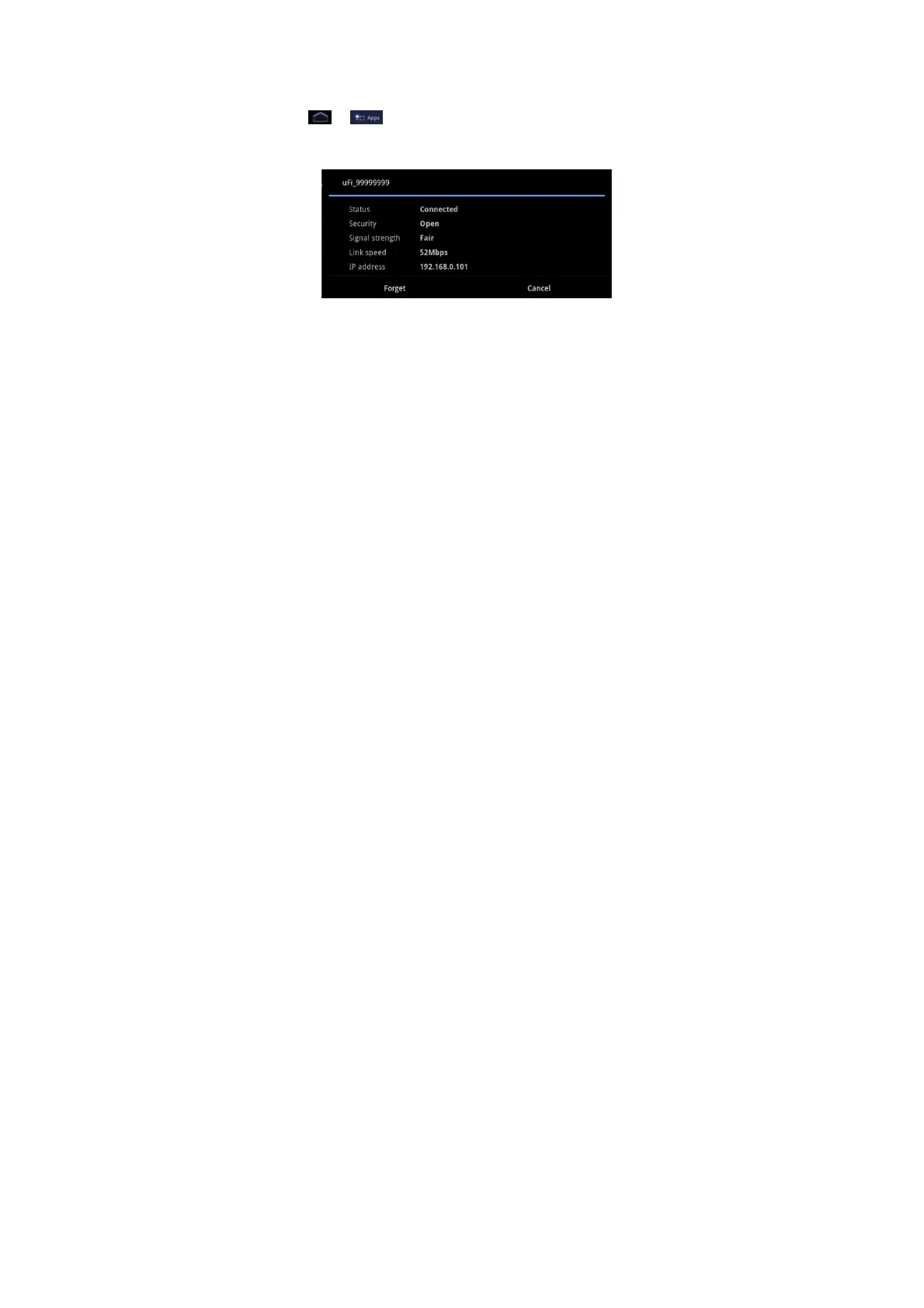47
If you select a secured network, you will need to input the wireless
password.
Check the Wi-Fi network status
You can check the Wi-Fi network status from the wireless controls.
Tap the
> > Settings > Wireless & networks > Wi-Fi
settings, then tap the wireless network that the device is currently
connected to.