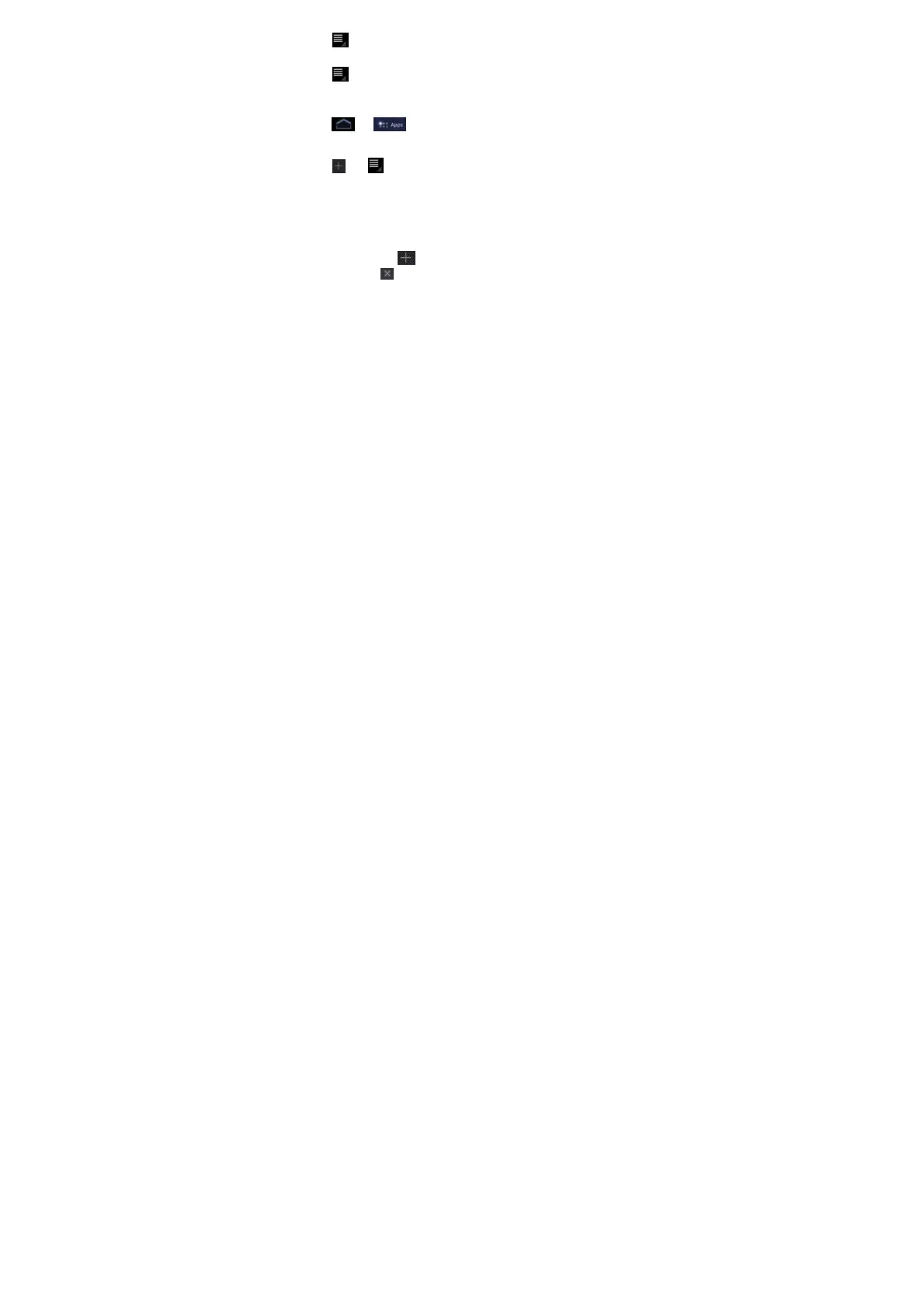56
8. Tap the
> Downloads to view and manage the download
information.
9. Tap the
> Settings to set the browser.
10. Rotate your device sideways to view the landscape Browser Screen if
you select the Auto-rotate screen check box in Screen settings by
tapping
> > Settings > Display.
Open a new browser window
1. Tap the or > New tab to open a new browser window in
browser.
2. Tap the address bar to enter the website you want to browse.
Switch between different browser tab
You can open several web pages in the same window to multiply your
web surfing fun. Touch
to open a new tab. To see a web page, just
touch its tab. Touch
on the tab to close it.