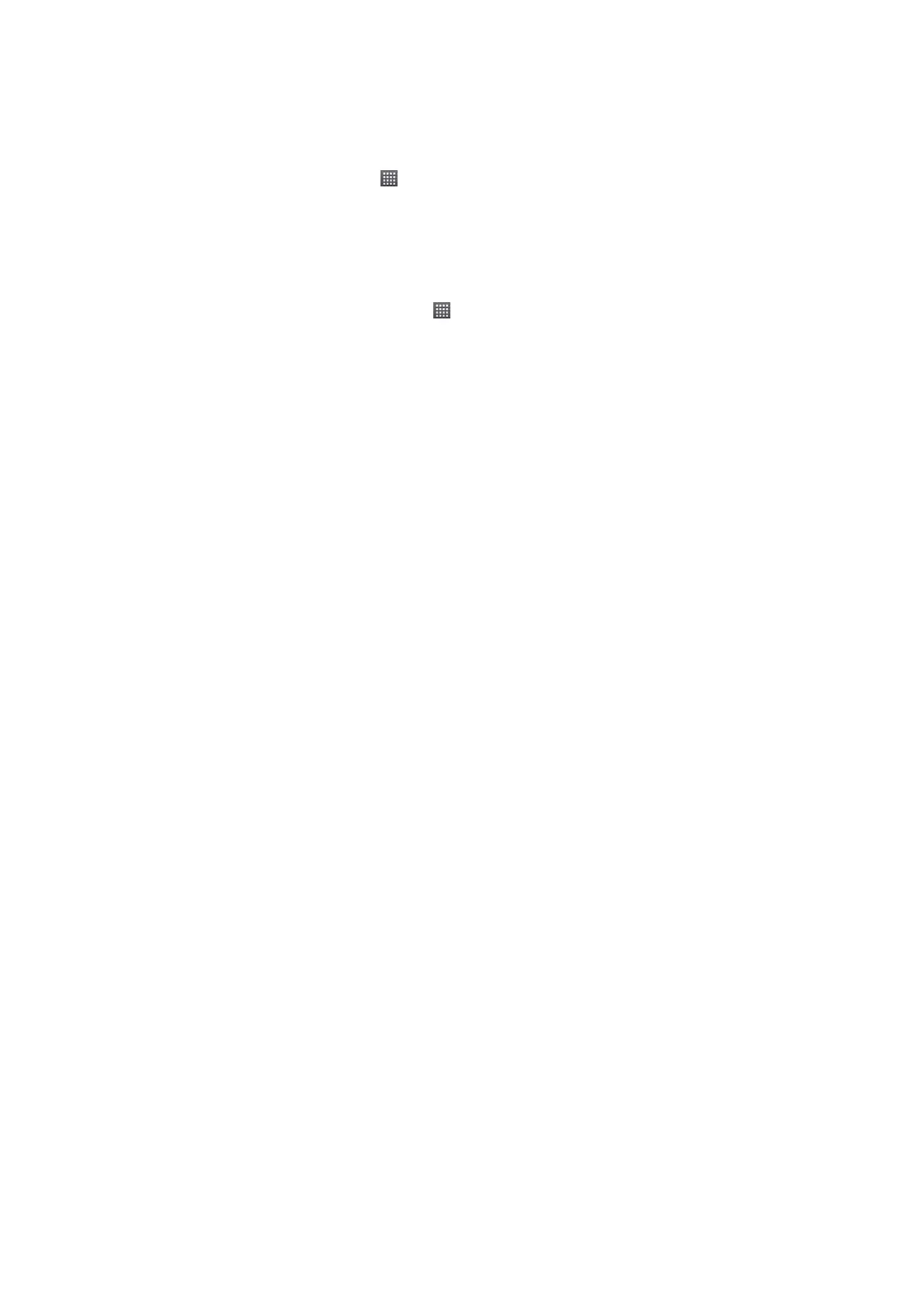91
Battery use: See what has been using the battery.
Development: Set options for application development.
Tick the Unknown sources check box if you want to
installed applications from sources other than the Android
Market. Note that you may risk your phone and personal data
by installing such applications.
Installing an Application
You can install an application from the Android Market
(Home Key >
> Market) by selecting the item you want
to download and touching Download or the price field.
You can also install a non-Marketing application if you have
allowed the installation of it. Make sure that you select an
application developed for your device and processor type
before installing it.
1. Copy the application file to the microSD card and install
the card on your phone.
2. Touch Home Key >
> Filer, and open the folder
where the application file is.
3. Touch the file to start installation.
4. Read the installation instructions that come with the
application and follow it to complete the setup.
