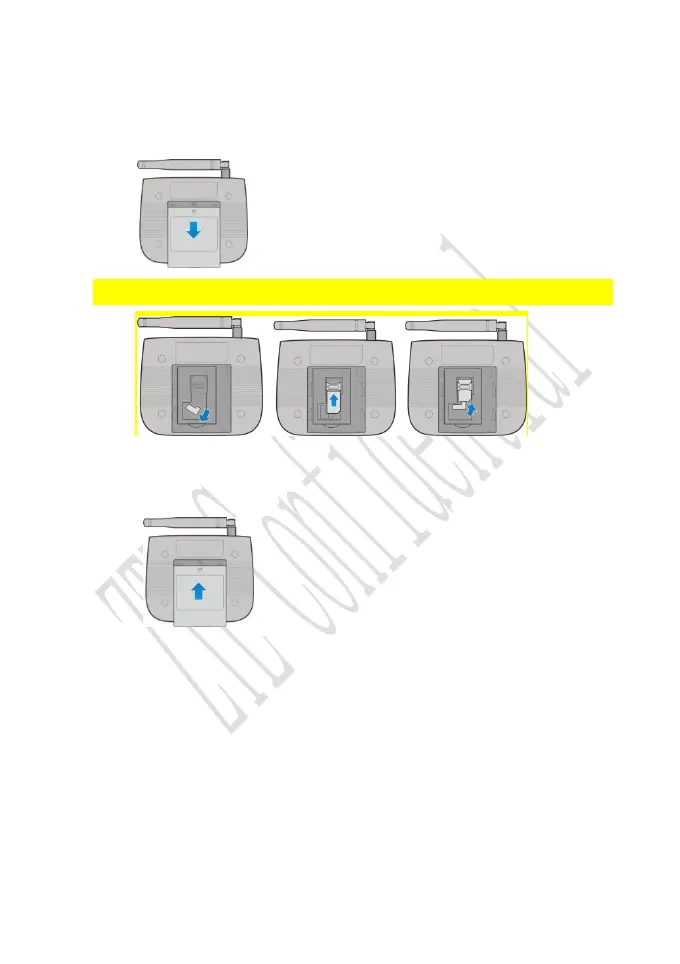Installing the SIM Card and the Battery
1. Remove the cover from the battery compartment.
2. Follow the step in the following figure to install the SIM card.
3. Place the battery in the battery slot and replace the battery
cover.
NOTES:
The system will stop charging the battery when the ambient
temperature is outside of the temperature range allowed for
charging (0 °C ~ 55 °C).
When the power adapter is connected, the battery will
automatically be charged.
When fully charged, the battery will automatically stop charging.