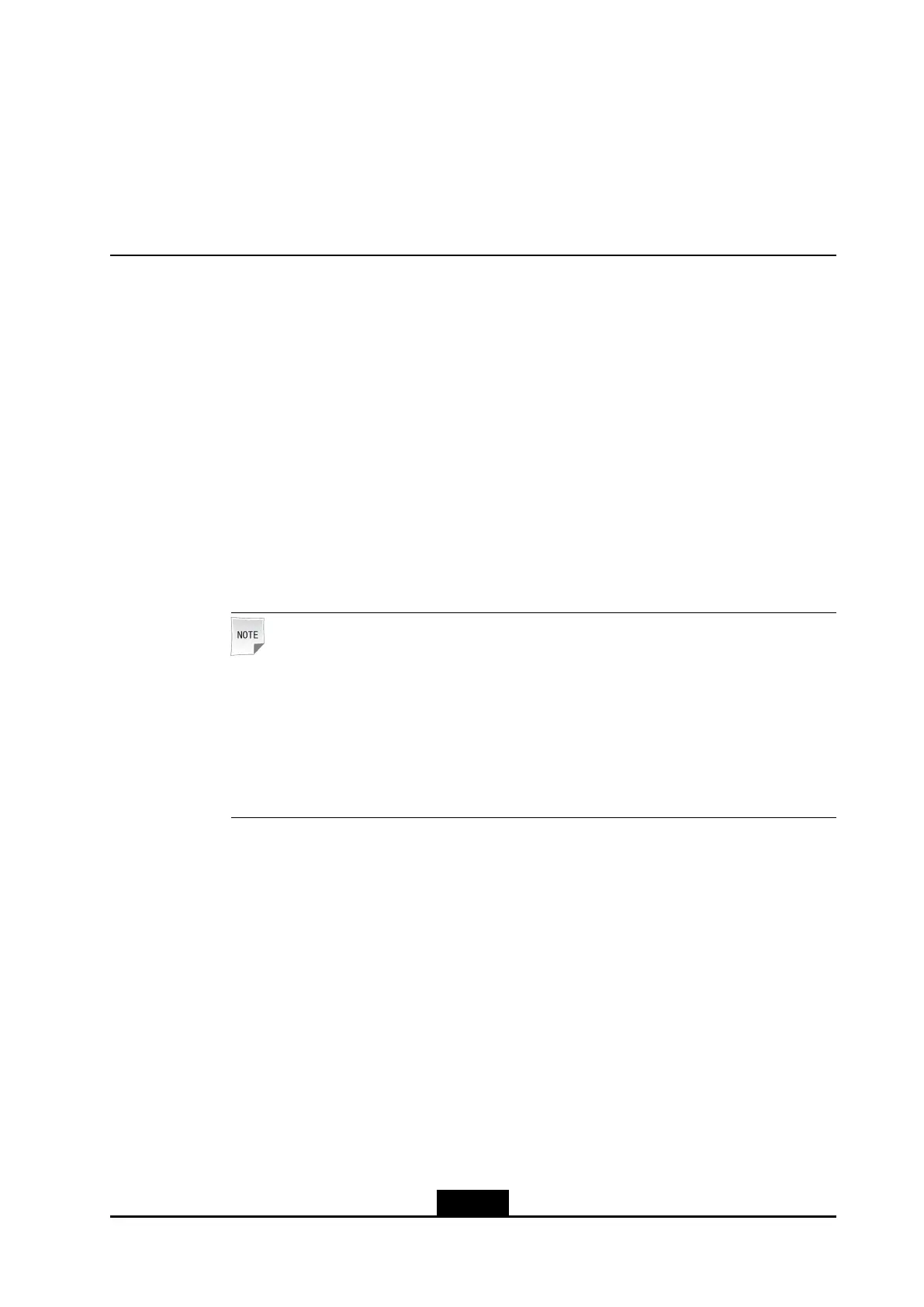Chapter6
DeviceOperation
TableofContents
SafetyRegulations.....................................................................................................6-1
Turnon/offtheZXV10T700.......................................................................................6-1
OperationsontheZXV10T700..................................................................................6-2
6.1SafetyRegulations
PayattentiontothefollowingitemswhileusingtheZXV10T700
lRemovethelenscoverofthecamerabeforeusingtheZXV10T700.Avoidtouching
thecameralens.Replacethelenscoverwhenthecameraisnotinuse.
lFollowthespeciedsequencetoturnon/offtheZXV10T700.Itisrecommendedto
keepthevideoconferencingsystemconnectedforconvenientuse.
Note:
àPower-onsequence:Turnontheexternalpowerunit,thedevicesconnectedwith
theZXV10T700suchasnetworkequipmentandTV,andtheterminalonebyone.
àPower-offsequence:Afteraconference,switchofftheZXV10T700,the
peripheraldevicesandtheexternalpowerunitonebyone.Storethebasic
componentsasrequired.
lAvoidfrequentplugging/unpluggingofcableconnectors.
lDonotusethesamepowerlinewithotherhigh-powerunitsanddonotconnectthe
ZXV10T700andotherhigh-powerunitsonthesameACpowersupplyfacilities.
lEnsurethattheZXV10T700ispositionedhorizontallyintherackanddonotinstallin
theenvironmentwithseverevibration.
6.2Turnon/offtheZXV10T700
Pre-requisites
Afterinstallation,performthefollowingproceduresbeforepower-on.
1.CheckwhethertheZXV10T700ontheplatformisstable,andavoidshakingduring
use.
6-1
SJ-20120814152402-001|2012-08-30(R1.0)ZTEProprietaryandCondential
