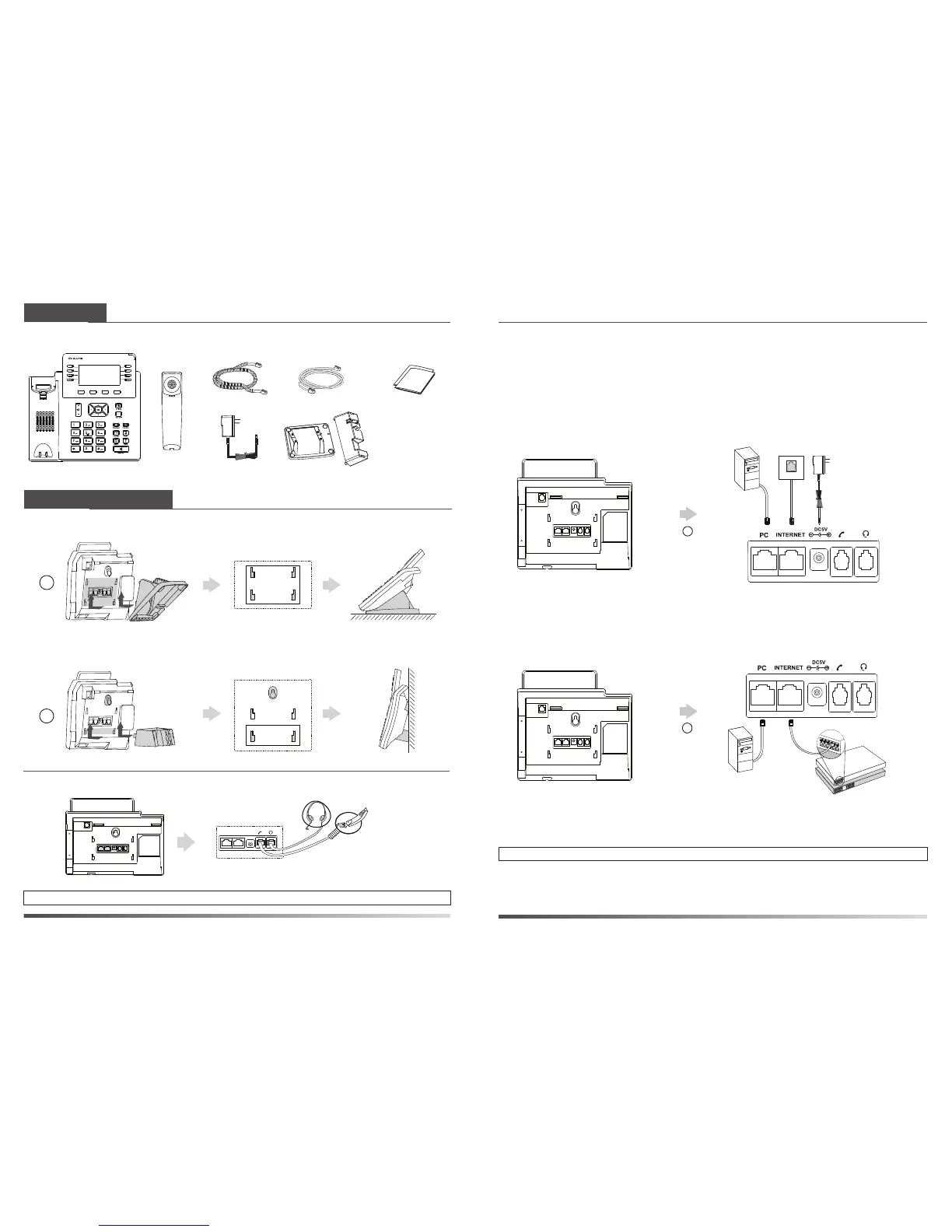1. Attach the stand, as shown below:
2. Connect the handset and optional headset, as shown below:
3. Connect the network and power, as shown below:
a. AC Power Option
b. PoE (Power over Ethernet) Option
The following items are included in your package. If you find anything missing, contact your
system administrator.
Packing List
Assembling the Phone
Desk Mount Method
Handset Cord
HandsetIP Phone
Ethernet Cable
Quick Installation
Guide & Quick
Reference Guide
Note: Headset purchased separately.
ZIP 36G Quick Installation Guide
You have two options for network and power connections. Your system administrator will advise
you on which one to use.
Note: If PoE (Power over Ethernet) option is used, the power adapter is not required.
ZIP 36G Quick Installation Guide
Wall Mount Method
Stand &
Wall Mount
Power Adapter
(optional)
ZIP 36G
A
AC Power Option
PC Connection
(Optional)
Power Adapter
(DC 5V)
B
PoE ( Power over
Ethernet ) Option
PC Connection
(Optional)
IEEE 802.3af compliant
PoE Switch
A
B
Network
