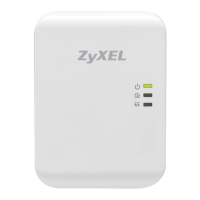ESPAÑOL
15
1 Conectar el PLA-400 v2 a un módem
1 Utilice un cable Ethernet para conectar el puerto LAN (A) del PLA-400 v2 a un puerto
LAN Ethernet disponible (B) de su módem.
2 Conecte el PLA-400 v2 en una toma de corriente.
3 La luz alimentación ( ) debería estar encendida y la luz Ethernet ( ) debería estar
encendida o parpadeando.
V Si el LED LINK no está encendido, inténtelo utilizando otra toma de
corriente.
A
B

