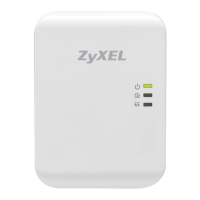Chapter 2 Installing the Utility
PLA4201 User’s Guide
11
1 Insert the included CD-ROM into your computer’s CD-ROM drive. The Setup utility runs
automatically. Alternatively this can also be done manually by double clicking the setup.exe file on
the CD. A prompt appears asking you to install the .NET Framework version 2.0. Review Microsoft’s
License Agreement, select Accept to proceed.
Figure 2 .NET Framework Installation Prompt
2 The next screen allows you to see the progress of the installation.
Figure 3 .NET Framework Installation Process
3 The Setup utility runs automatically. Click Yes or Next to continue through the initial screen. Click
Cancel only if you want to abort the installation.
Figure 4 InstallShield Wizard Start Screen

