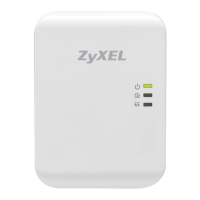Chapter 3 Installing the Utility
PLA Series User’s Guide
26
3 Click Install to install the utility to the default folder, or click Change Install Location ... to
specify a different location on your computer.
4 When the installation is finished, a screen appears to confirm the PLA Series Configuration
Utility has been successfully installed to your computer. Click Close.

