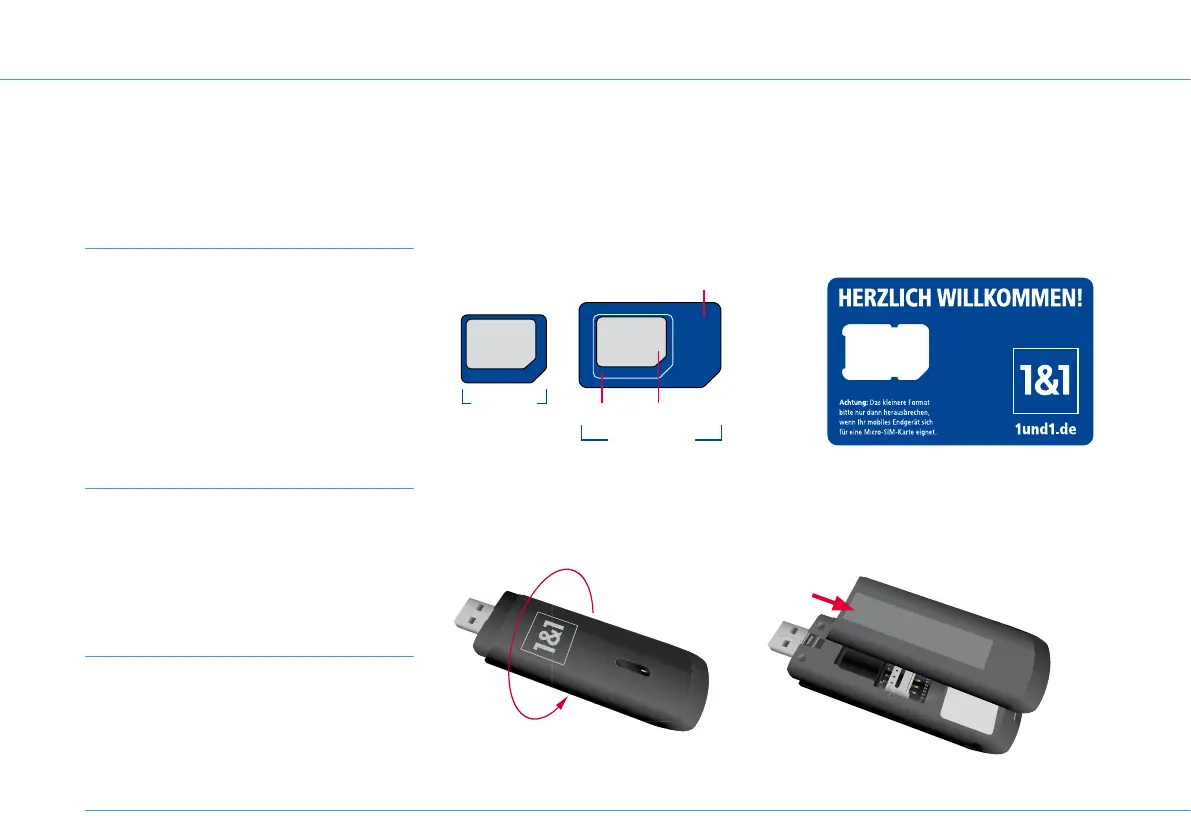Prepare 1&1 LTE-Antenne
Initial set-up
The 1&1 Start Now kit provides you with hardware that you can use to access the internet and telephone
via a mobile phone connection before your DSL connection is switched on.
Step 1
Take your SIM card from the envelope
entitled “Ihre SIM-Karte” (Your SIM card).
Carefully remove the micro SIM card for
the 1&1 LTE-Antenne.
Step 2
Turn the 1&1 LTE-Antenne over, so you can
access the base.
Step 3
Slide open the lid and remove.
micro SIM
nano SIM
mini SIM
1&1 Triple-SIM
SIM card formats
In original size
micro SIM
8
