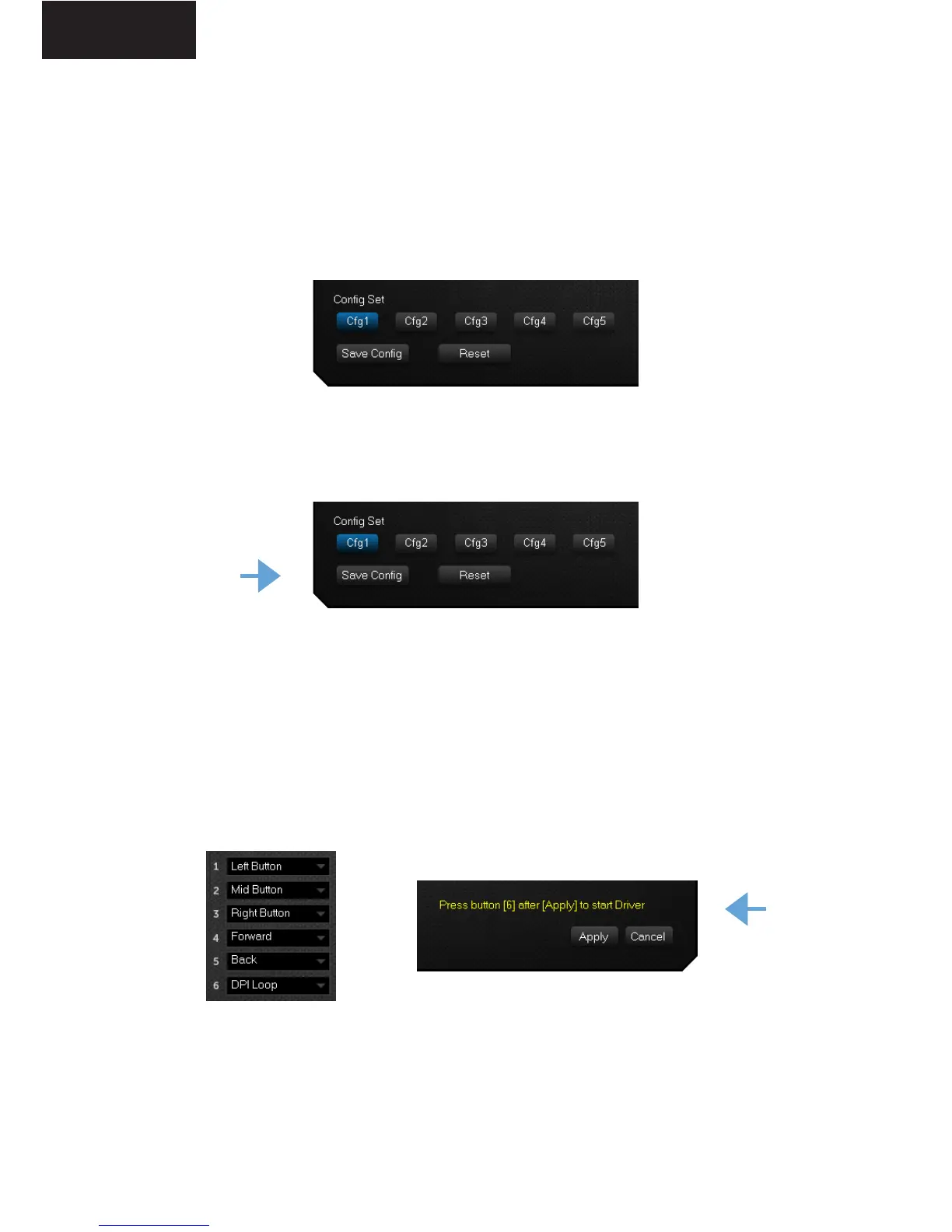PROFILES
There are 5 available profiles, from “Cfg1” to “Cfg5” in which you can
save all your preferences.
After setting your preferences you need to press the button “Save
Config” in order to record the customized settings on the profile.
BUTTON FUNCTIONS
There are 6 buttons in which you can customize the functions.
Navigate the menu to set the desired function on a specific button.
After that you will need to press the “Apply” button and follow the
instructions on the confirmation message displayed in yellow.
EN