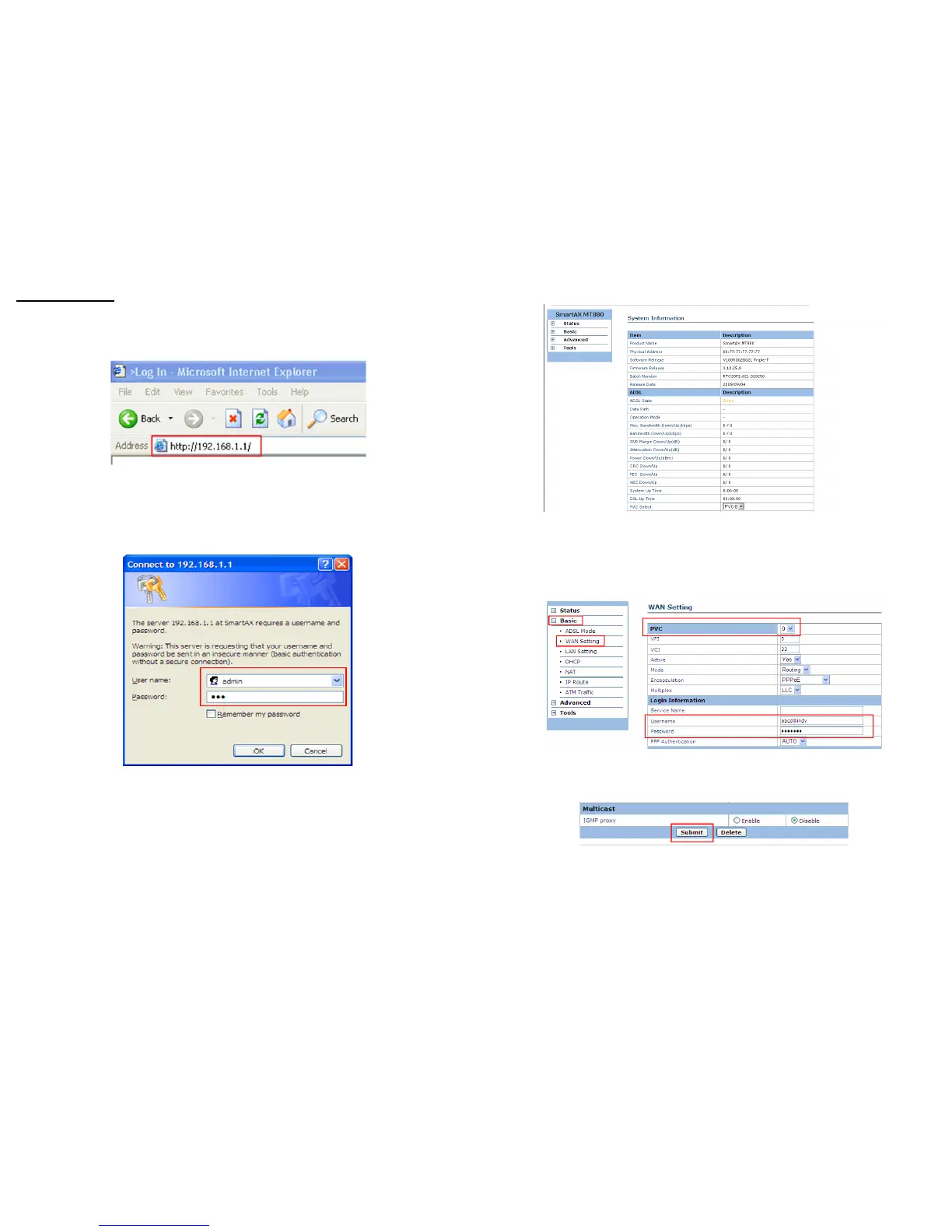19
Web Set up Method
1. After connecting the cables as Figure (1) page 1, run the ADSL2+ router for 1–2 minutes.
2. Launch the Internet Explorer and access the address 192.168.1.1.
Figure (35)
3. In the
Logon
page, enter your username and password.
The default values are
admin
(username) and
3bb
(password).
Figure (36)
20
4. Then the web setup page is displayed as shown in Figure (37).
Figure (37)
5. Click
Basic
->
WAN Setting
->
PVC-0
on web setup, enter your username and password
provided by 3BB and click
Submit
to save the changes. Now the ADSL2+ router will
automatically connect to the 3BB network and is ready for Internet services.
Figure (38)
Figure (39)