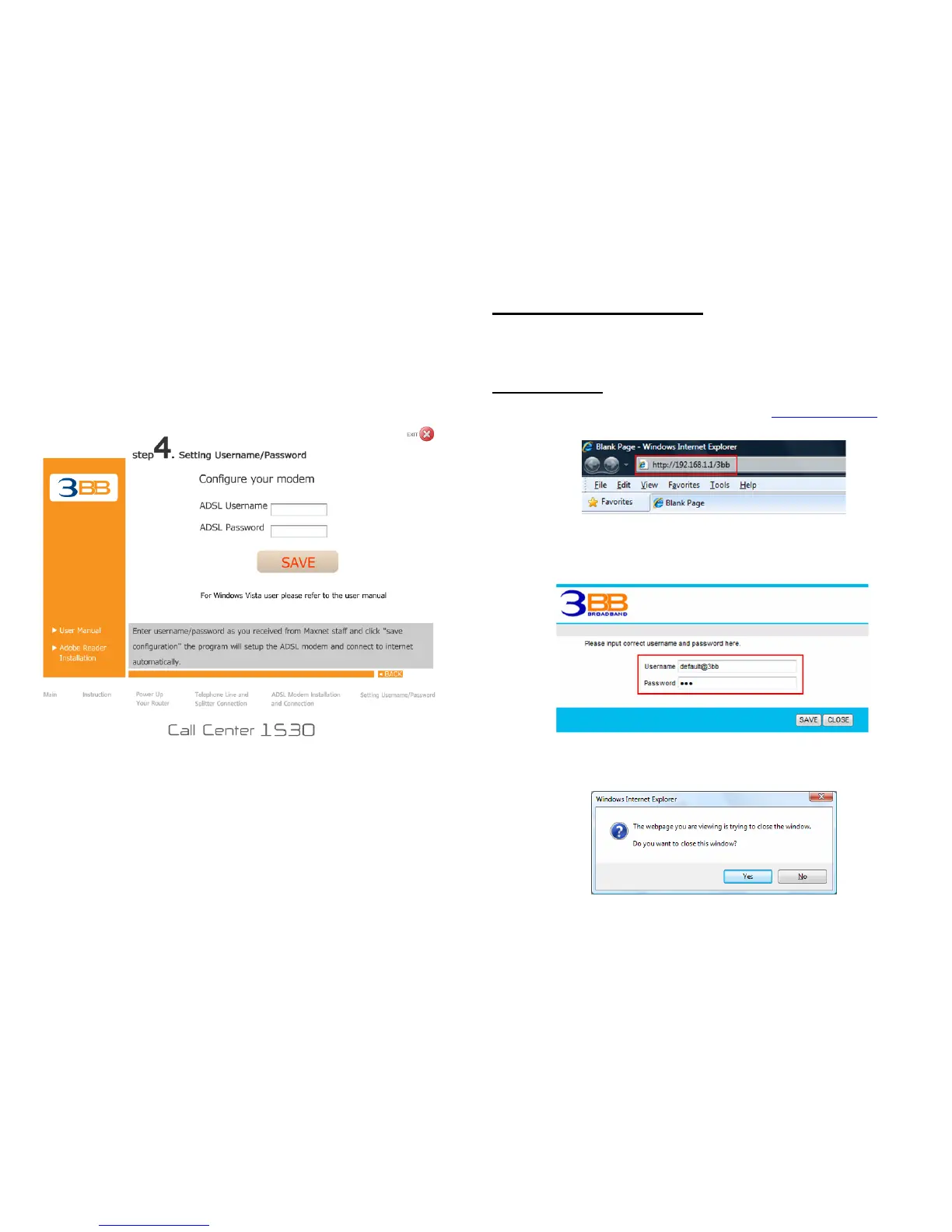17
4. Choose
English language
from the
Language
list-down box in the lower left corner of the
dialog box.
See Figure (30)
5. Click
NEXT>>
in each of the following pages until you are asked to enter your username
and password. See Figure (31).
6. Enter your username and password provided by 3BB, and click
SAVE
.
The program will set up the ADSL2+ router and connect to the Internet automatically.
After the ADSL2+ router is connected to the Internet, you can surf the Internet as you wish.
Figure (31)
18
C.2 Setting via Web Page
The ADSL2+ router is pre-configured by 3BB for all internet services. You can check all the
settings manually at any time if needed.
Simple Set up Method
1. Open Web
Browser such as
Internet Explorer (IE), type
http://192.168.1.1/3bb then press
Enter.
Figure (32)
2.
The Windows as shown in figure (33) will appear, input
Username
and
Password
for
internet connecting, and then click
SAVE
to save it.
Figure (33)
3. The Windows as shown in figure (34) will appear
,
click
Yes
to close the Windows.
Figure (34)