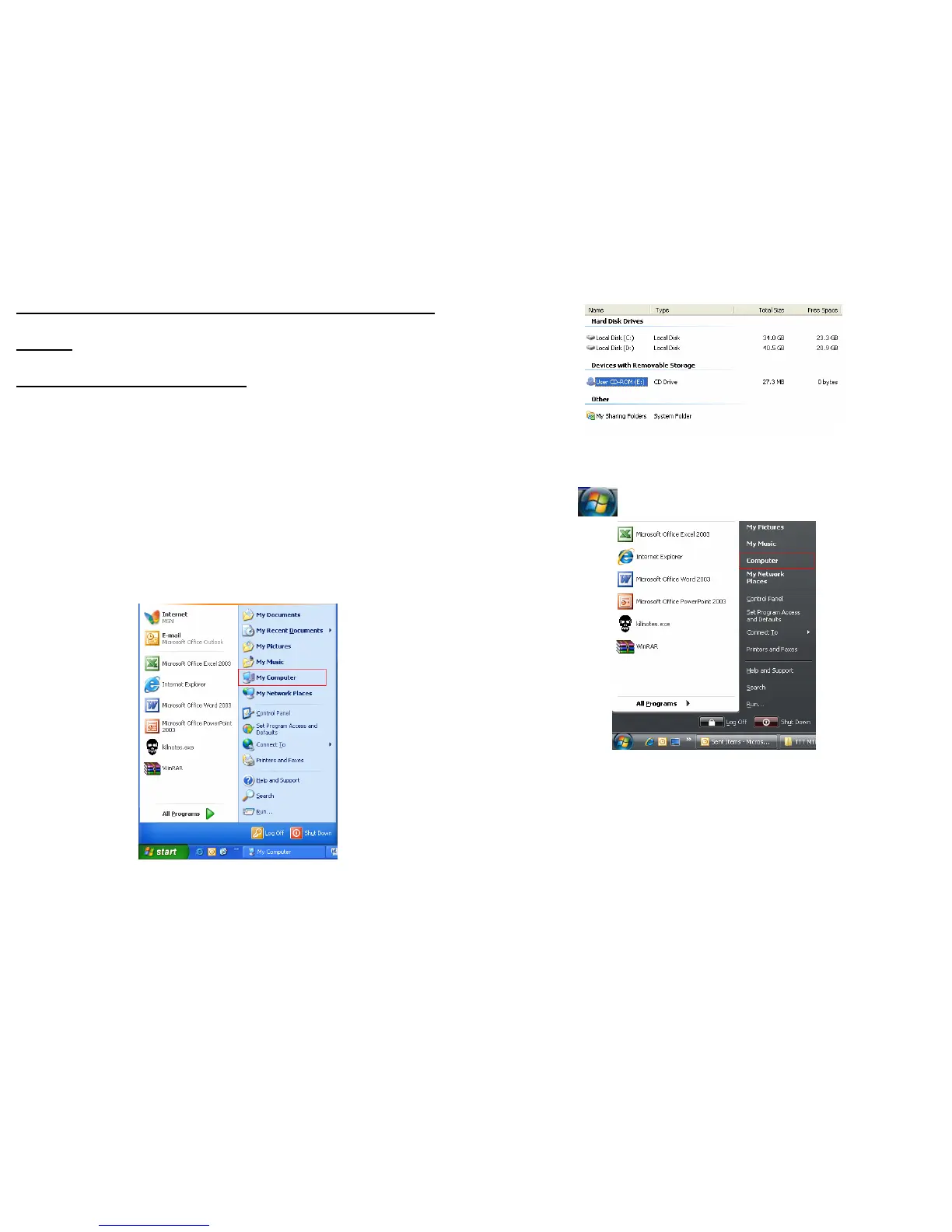13
C How to use 3BB CD-ROM and Username/Password
Setting
C.1 Setting by using CD-ROM
1. Insert the 3BB CD-ROM into the CD-ROM drive of your PC, if display shows as Figure
(30) please process as step 4, if display can’t show as Figure (30) please process as
step 2.
Remark: If you can’t use 3BB CD-ROM, you can set the Username and Password as topic
C.2
2. How to open the file from CD-ROM for Username and Password manual setting.
In case of can’t go to welcome page automatically, please do as following
2.1 For Windows XP user
- Click Start> My Computer as Figure (23)
Figure (23)
14
- Double-click at User CD-ROM drive, then can show as Figure (30).
Figure (24)
2.2 For Windows Vista user
- Click > Computer as Figure (25)
Figure (25)