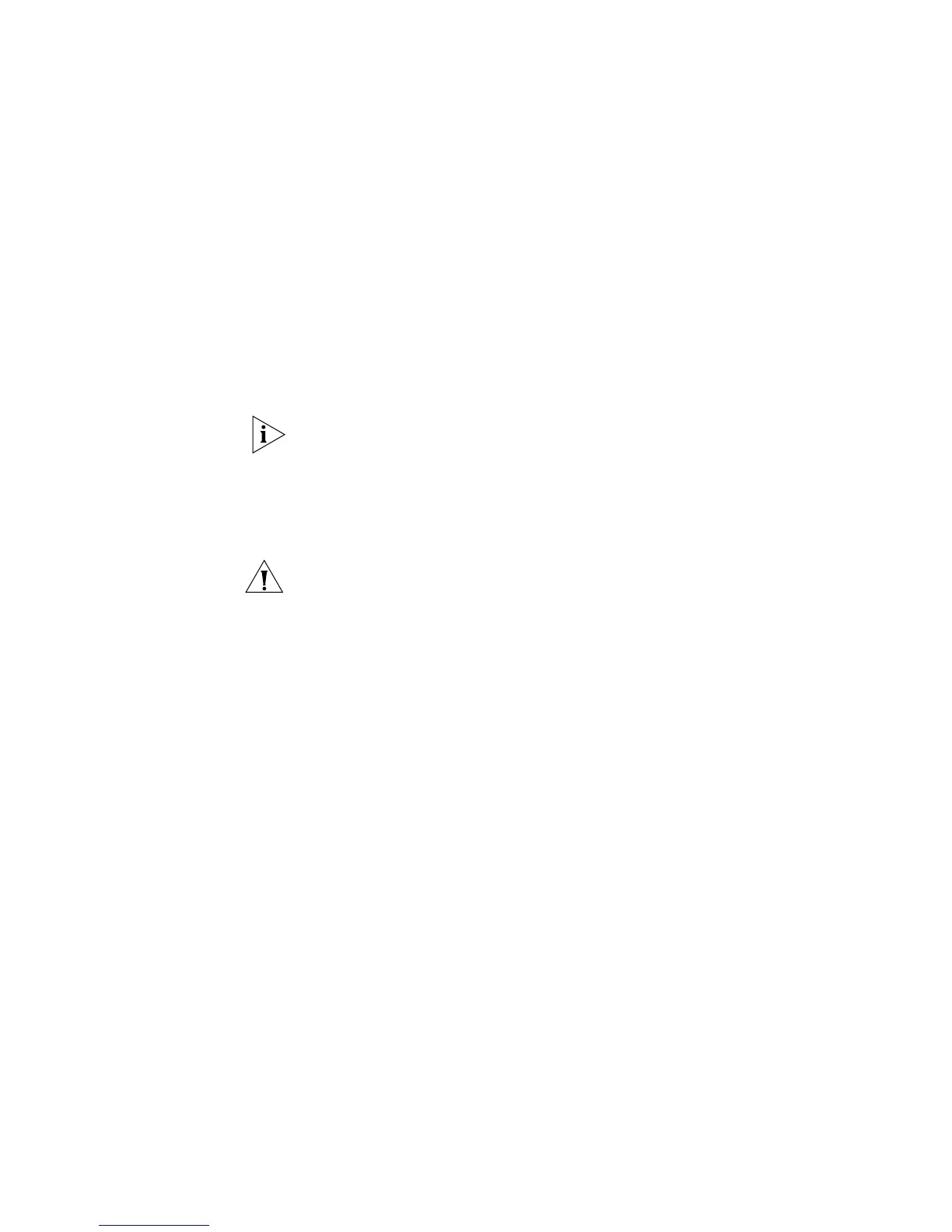Upgrading Software 57
FAB96 self testing..........................................
SDRAM Data lines Selftest.................................OK!
SDRAM Address lines Selftest..............................OK!
SDRAM fast selftest.......................................OK!
Please check LEDs.....................LEDs selftest finished!
CPLD selftest.............................................OK!
FPGA selftest.............................................OK!
The switch Mac address is .....................0020.4C6A.CF04
Press Ctrl+B to enter Boot Menu...
1 Press Ctrl+B. The system displays the prompt for the BootROM password:
Password :
To access the BOOT Menu, press Ctrl+B during the five seconds that “Press Ctrl-B
to enter Boot Menu...” displays. After five seconds, the system begins program
decompression. If you want to access the BOOT Menu after this, you must reboot
the switch.
2 Enter the BootROM password. After entering the correct password (no password
is set for the switch by default), the system will access the BOOT Menu:
CAUTION: While using the switch, keep in mind the modified BOOTROM
password.
Boot Menu
1: Download application file to flash
2: Select application file to boot
3: Display all files in flash
4: Delete file from flash
5: Modify bootrom password
0: Reboot
Enter your choice(0-5):
Downloading an Application to Flash Memory
To download an application to flash memory:
1 Select option 1 on the Boot Menu. The following menu displays:
1. Set TFTP protocol parameter
2. Set FTP protocol parameter
3. Set XMODEM protocol parameter
0. Return to boot menu
Enter your choice(0-3): 1
2 Select option 1 then enter the appropriate information in the fields that display:
Load File name :sw7750003.app
Switch IP address :10.10.110.1
Server IP address :10.10.110.50
3 Type Y at the download prompt so the system downloads the file to flash:
Are you sure to download file to flash? Yes or No(Y/N) y
4 After the download is complete, select option 0 to return to the boot menu.
5 From the boot menu, select option 2 then select the newly downloaded file.