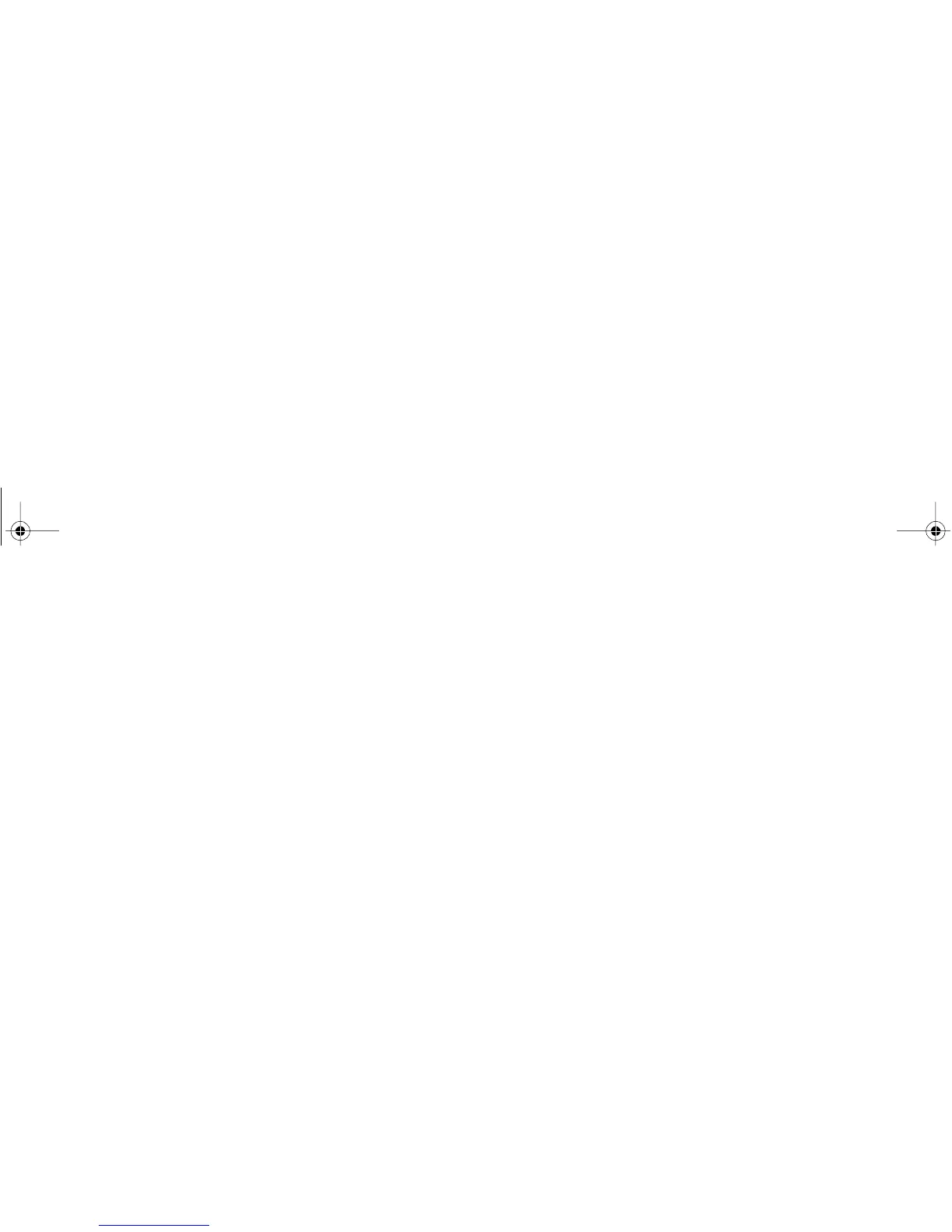17
N
ETWORKING
T
ERMINOLOGY
A
Network
is a collection of workstations (for example,
IBM-compatible PCs) and other equipment (for example,
printers), connected for the purpose of exchanging
information or sharing resources. Networks vary in size,
some are within a single room, others span continents.
A
Local Area Network (LAN)
is a network, usually in an
office, that spans no more than a single site.
Ethernet
is a type of LAN, referring to the technology used
to pass information around the network.
Fast Ethernet
is a type of LAN that runs ten times faster
than standard Ethernet.
10BASE-T
is the name given to the Ethernet protocol that
runs over
Twisted Pair (TP)
cable at 10Mbps.
100BASE-TX
is the name given to the Fast Ethernet
protocol that runs over
Twisted Pair (TP)
cable at
100Mbps. The OfficeConnect hub uses RJ-45 type
connectors for connecting your TP network
A
Network Loop
occurs when two pieces of network
equipment are connected by more than one path. Your hub
detects this and
partitions
(isolates) one of its ports to
break the loop.
A
segment
is the length of cable connected to a port,
whether this cable is 10BASE-T, 100BASE-TX, or another
type.
Packets
are the units of information your workstations and
other equipment send to each other over the network.
Collisions
are a part of normal Fast Ethernet operation and
occur if two or more devices (pieces of network equipment)
attempt to transmit at the same time. A sudden sustained
increase in the number of collisions can indicate a problem
with a device, particularly if it is not accompanied by a
general increase in traffic.
3C16721.book Page 17 Wednesday, July 7, 1999 3:05 PM
