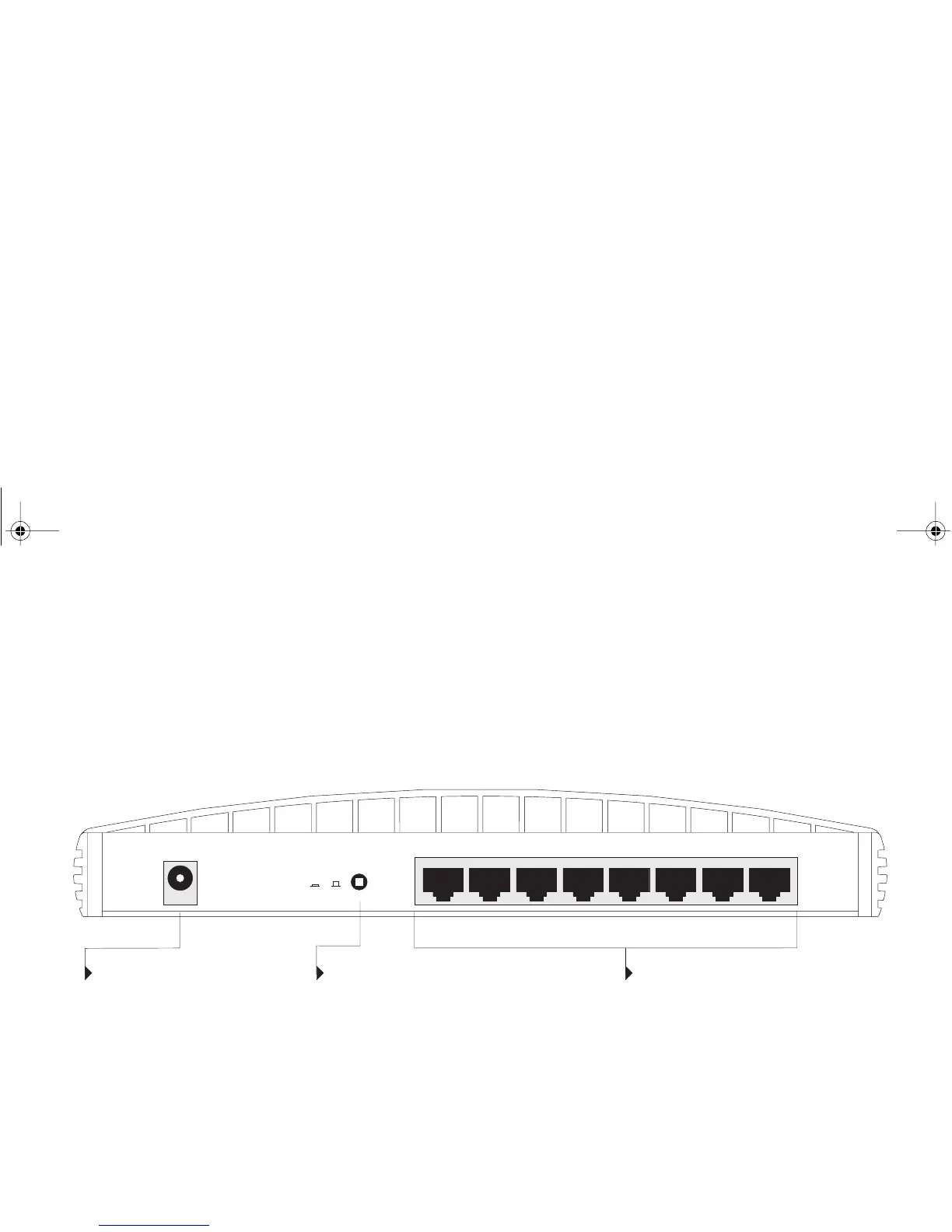7
Fast Ethernet Hub 4 and Hub 8—Rear
Power adapter socket
Only use the power adapter that is
supplied with this OfficeConnect
hub. Do not use any other adapter.
Uplink/Normal switch
Affects the operation of the highest numbered port
(port 4 on Hub 4 and port 8 on Hub 8). For connecting
the port to a workstation, set to Normal (out). For
connecting the port to another OfficeConnect unit, set
to Uplink (in). Refer to the “Connecting OfficeConnect
Hubs Together” section.
100BASE-TX RJ-45 ports
Use 100BASE-TX cable with RJ-45 connectors.
You can connect the OfficeConnect hub to any
workstation or piece of equipment that has a
100BASE-TX port. The highest numbered port
can be used to link to another OfficeConnect
unit. Refer to the “Connecting OfficeConnect
Hubs Together” section.
POWER
8
1X
Uplink/Normal
3C16721.book Page 7 Wednesday, July 7, 1999 3:05 PM