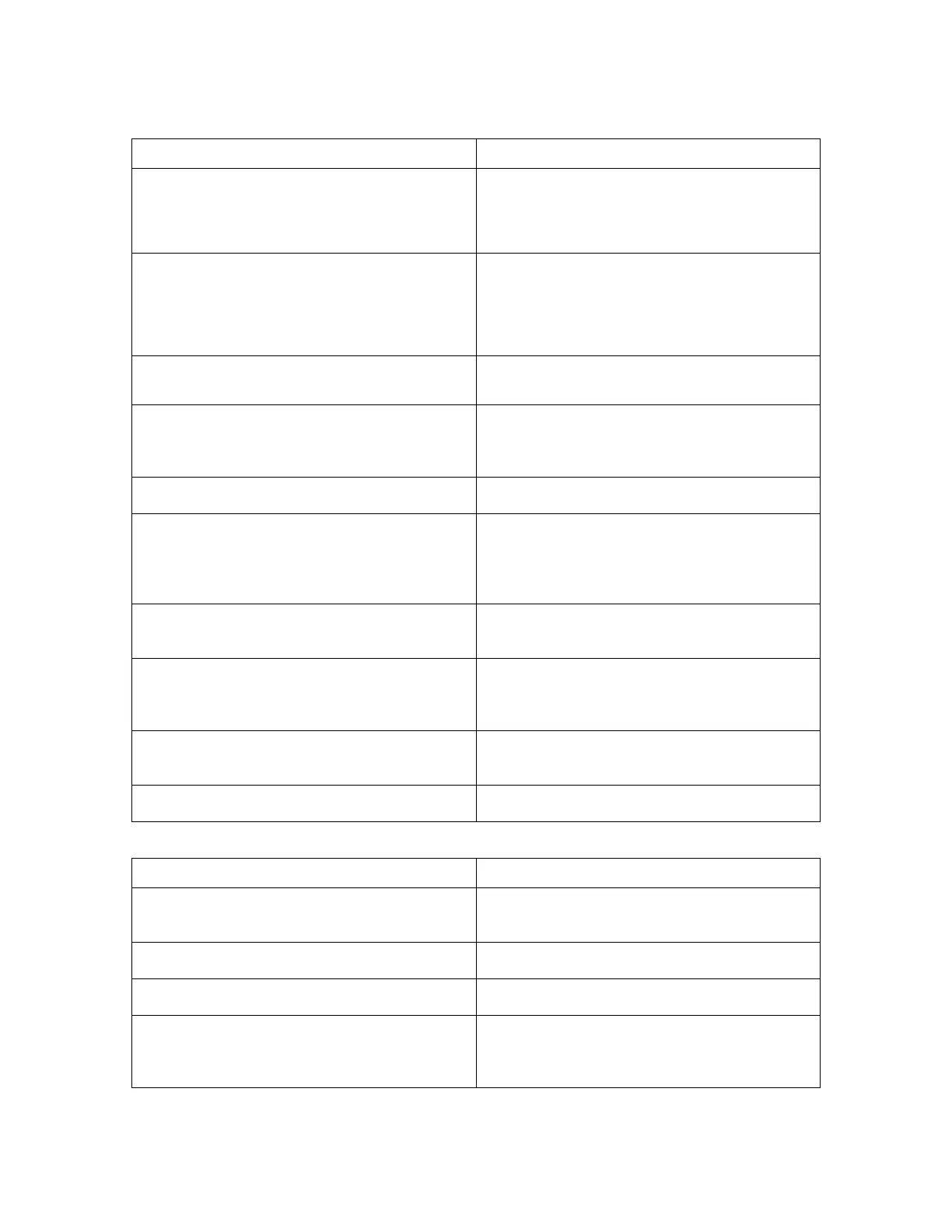1.1.3. System Management
Symptom Solution
Upgrading from V1.10 will result in denied
access to the router via telnet if local users or
RADIUS was not configured and saved
beforehand
Configure a local user with administrative rights
and save the configuration before upgrading to
V1.20 remotely
System file cannot be accessed for upgrade if
remote upgrade process was not completed
(answer to query about writing to flash was not
received) before the telnet session is
terminated
A reboot of the router is necessary if a second
attempt at upgrading is to be successful
Do not power cycle the router until after the
upgrade is complete.
The basic version of this release does not
support SSH
Use the extended version of this release for
SSH support.
If you add or remove a module, the
configuration may be altered.
Save the configuration file and edit it with the
new interface numbers so that the file
corresponds with the new physical
configuration.
The router reboots if an invalid agent software
file is used to upgrade the device.
Insure that the correct agent file has been used
before writing to flash memory.
When a router reboots, the system clock is
reset to GMT.
Set the time zone if using NTP. If the Master
Clock router is rebooted, reset the time on the
Master Clock router. All other routers will
synchronize with the Master Clock if they are
defined as peers.
On the Router 5680, the T3/E3 MIMs may
sometimes not be recognized by the system
upon DISPLAY VERSION.
Do not place the T3 or E3 card in slot 2. Use
another available slot
X.21 does not work on the 4-Port Synchronous/
Asynchronous MIM (3C13763) or 1-Port
Synchronous/Asynchronous SIC (3C13714).
To support X.21 on 3Com routers, you must
use the embedded serial interface or the 4-Port
Synchronous/Asynchronous MIM with X.21
support (3C13764)
The E1 controller does not inter-operate with
the Adtran Atlas 830 in PRI or CE1 using AMI
line code.
Use HDB3 line code to operate correctly with
the Adtran switch.
TACACS+ appears in the CLI as HWTACACS Use the HWTACACS commands for TACACS+
configuration.
1.1.4. Interface Management
Symptom Solution
Interface changes may require a reset of the
interface for changes to take effect.
If you make a configuration change to an
interface, use the shutdown and undo
shutdown commands on the interface..
The error message for deleting a PRI is
incorrect.
Use the undo pri-set command instead.
Dialer interfaces do not support IP
Unnumbered.
Assign an IP address to dialer interfaces.
When initially configuring a virtual template, a
reset of all physical interfaces may be
necessary.
To correct any abnormalities in operations, all
physical interfaces related to the virtual
template must be shut down together before
being brought back up.
3Com Router Release Notes for V1.20
