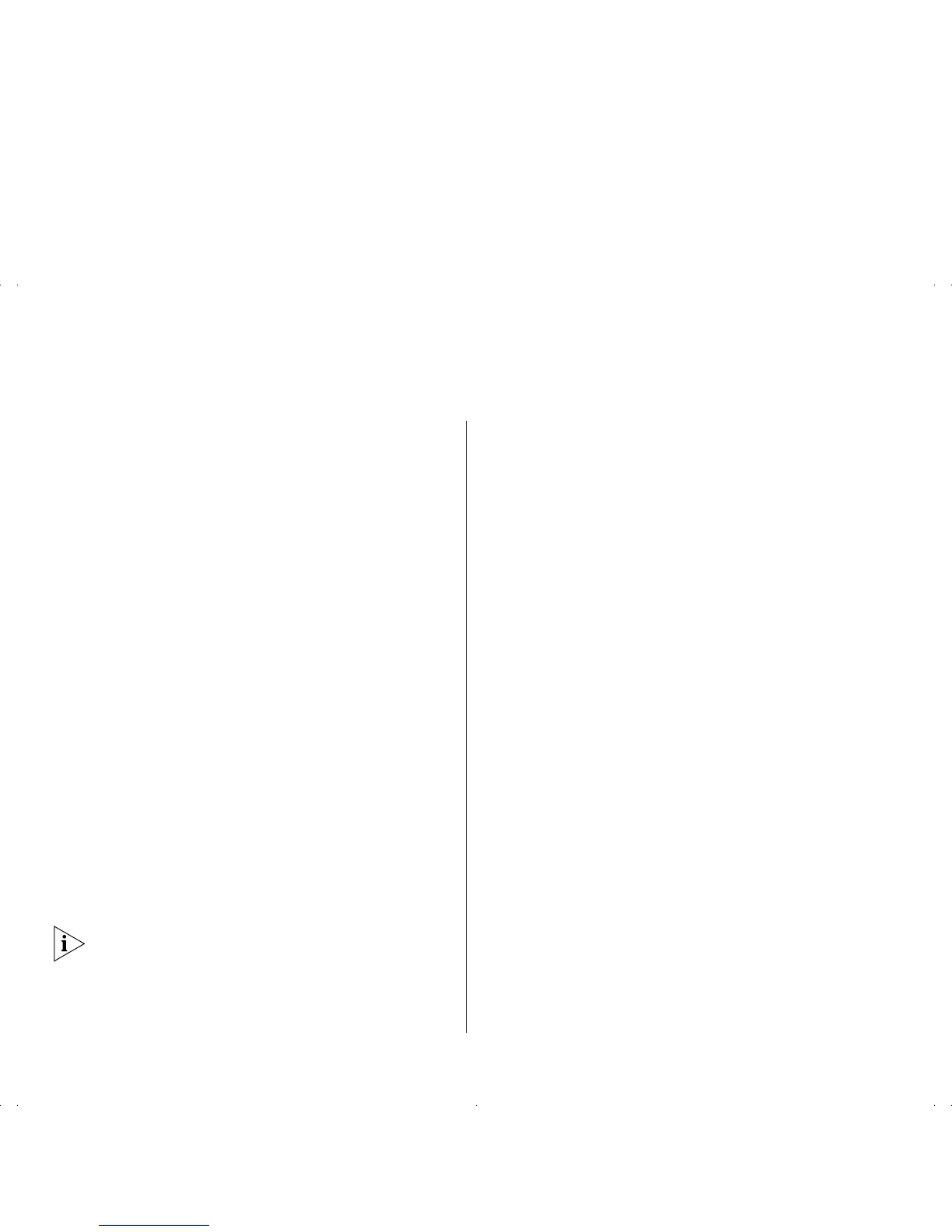4 SUPERSTACK
®
3 SWITCH 3226 AND SWITCH 3250 SOFTWARE VERSION 1.02 RELEASE NOTES
RMON history statistics and Web port history
statistics
A bug in previous software versions prevented
statistics being generated for the first timing interval.
This has now been fixed.
In previous software versions the 1 hour statistics did
not appear until the unit had been running for
2 hours. The statistics would then be correctly
generated on an hourly interval. This has now been
fixed. 1 hour statistics are available after 1 hour.
Similarly the 6 hour statistics would not appear until
the unit had been running for 12 hours and then
update every 6 hours. This has now been fixed.
6 hour statistics are available after 6 hours.
Software Version Number
The software version number reported by the
system control swapSoftware CLI command
is displayed incorrectly in previous versions of the
software. For example, software version 1.01 displays
the version as 1.1.
When running the 1.02 or later software, it displays
all software versions correctly, including 1.00 and
1.01.
The system control swapSoftware command
does not include an indication of the encryption level
supported by the firmware; the firmware supporting
the normal encryption level 1.02, and the strong
encryption firmware 1.02s both appear as 1.02
when using this command. The encryption level of
the current firmware can be verified by running the
system summary command:
Static port security and the bridge MAC address
table
If static port security is enabled on a port with more
than 200 addresses the previous software versions
would report that the command had failed, but
would add the first 200 addresses to the bridge
address table and move the port into the secure state.
In addition, disabling port security would occasionally
fail to flush the secure addresses from the bridge
address table.
The current software correctly rejects the attempt to
move the port into secure mode if there are more
than 200 addresses. When this condition occurs it
does not change the port security mode or make any
of the addresses secure. In addition, disabling port
security always removes all static bridge address
entries from the port.
Binding an ACL to a port fails occasionally
In previous versions of the software, the unit would
incorrectly count the number of ACL rules when
trying to determine whether the ACL could be bound
to the port.
This has been fixed. In the current software version
the software correctly allows for an ACL to be bound
if it is within the limits of the particular port.