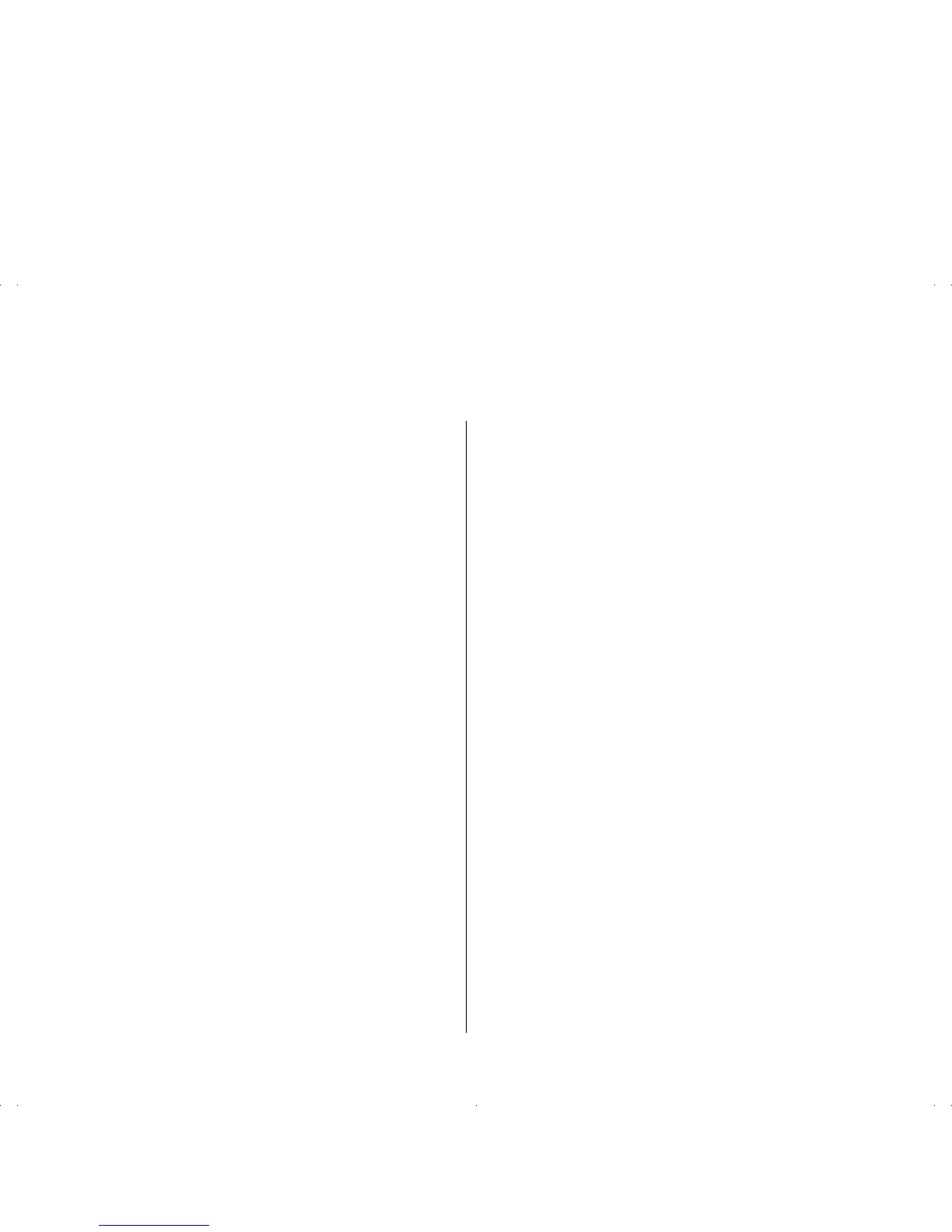8 SUPERSTACK
®
3 SWITCH 3226 AND SWITCH 3250 SOFTWARE VERSION 1.02 RELEASE NOTES
No more ports may be added to aggregated
link.
You should check the configuration of the
following items on the physical port
■ port security is disabled on the port.
■ The VLAN membership of the port matches that
of the aggregated link
■ LACP is disabled.
■ No ACL is bound to the port.
■ If you attempt to enable LACP on a port which is
currently a manual member of a link aggregation
then the following error will be displayed:
Failed to set port 1:50 lacp status
If you wish the ports to automatically form a trunk
using LACP then the ports must first be removed
from the manual aggregation.
■ If a trunk is disabled by using the bridge
linkAggregation modify linkState CLI
command then the physical trunk member ports
for the aggregation will be disabled. A side effect
of the ports being disabled is that they will no
longer negotiate to become LACP-trunk members.
If the trunk was formed by LACP then the trunk
will disappear because it no longer has any
member ports.
If the LACP trunk is disabled as above then
attempting to enable the trunk with the
linkState command will respond with an error
that the trunk can not be configured. In order to
form the LACP trunk you must manually re-enable
the individual trunk member ports using the
physicalInterface ethernet portState
CLI command
SFP Modules
When adding or removing SFP modules the switch
will reset a number of port parameters. 3Com
recommends that you verify the following port
parameters after adding or removing an SFP module:
■ Media configuration (auto negotiation, speed and
duplex)
■ Link Aggregation membership.
■ LACP state.
■ Spanning tree port parameters.
■ VLAN membership.
IP Configuration and Routing
■ The Switch is optimized to operate as an edge
router with a single default gateway acting as the
next hop route to all other subnets.
■ In larger networks it may take several minutes for
the unit to learn the correct routing information.
The unit may have to flush and relearn the routing
information if there is a topology change in the
network. During this time the network connectivity
may be intermittent.
■ In certain situations, the Switch will be unable to
used hardware routing display the following error
message in the system summary and route table:
Current network configuration requires use of
software routing, resulting in degraded
performance.