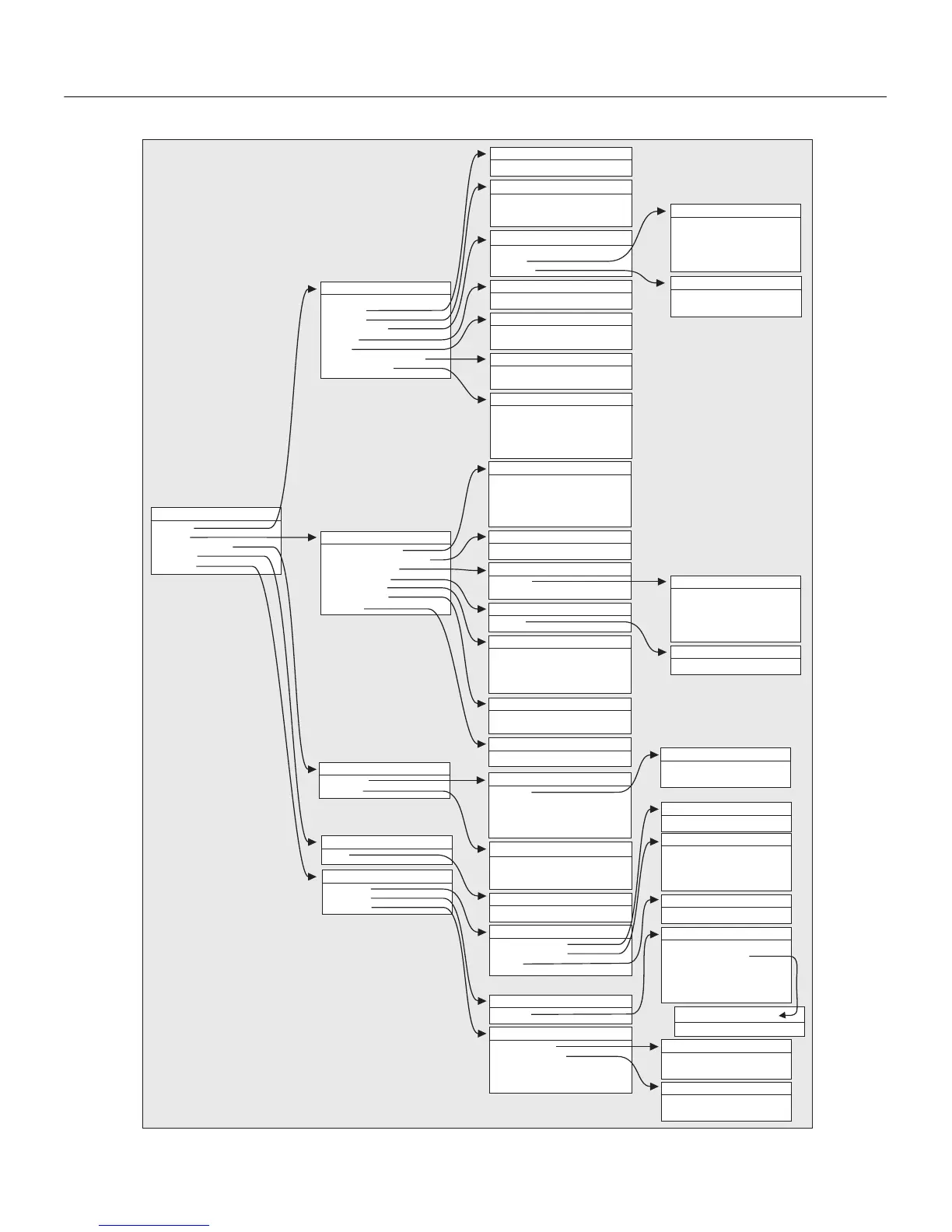2
Web Interface Map – Device View
System
Bridge
Physical Interface
Protocol
Security
Top-level Device View
Address Database
Broadcast Storm Control
Link Aggregation
Multicast Filter
Resilient Links
Spanning Tree
VLAN
Bridge Folder
Unit
Backup Configuration
*
Getting Started
Console
Control
Management
Telnet
Cache Config
System Folder
SnoopMode
IGMP Folder
Add
Aging Time
Find
Remove
Summary
Address Database Folder
Setup
Broadcast Storm Control Folder
Modify
Summary
Link Aggregation Folder
IGMP
Multicast Filter Folder
Add Port
Admin State
LACP State
P
Remove Port
artner ID
Modify Folder
Create
Delete
Modify
Summary
Resilient Links Folder
Setup
Port
Spanning Tree Folder
Add Cache
Modify Cache
Remove Cache
Summary
*
*
*
Change TCP Port*
*
Cache Config Folder
*
Create
Modify
Test
Delete
Summary
Alert Folder
Setup
Console Folder
Setup
Alert
Monitor
Management Folder
Connect
Telnet Folder
Initialize
Reboot
Software Upgrade
Control Folder
Name
Notepad
Unit Folder
Modify
Summary
Monitor Folder
Ethernet
Power†
Physical Interface Folder
History-1 Hour
History-48 Hours
History Folder
History
Setup
Smart Autosensing
Statistics
Port Setup Summary
Ethernet Folder
Setup
IP Folder
Trusted IP Host
Authentication*
User
Device Folder
Modify
User Folder
Port Security
Secure Addresses
Detail*
Summary
System Mode
System Summary
Access Folder
Logins*
Statistics*
Summary*
System Mode*
Authentication Folder*
IP
Protocol Folder
Display*
Modify*
Accounting Folder
*
Display*
Modify*
Authentication Folder
*
Device
Network
RADIUS*
Security Folder
Accounting*
Authentication*
Retries*
Shared Secret*
Summary*
RADIUS Folder
*
† This operation is only available on the Switch 4400 PWR (3C17205).
* To make this operation available on the SuperStack 3 Switch 4400 SE, upgrade
the product using the Switch 4400 SE Enhanced Software Upgrade (3C17207).
Save
Restore
Backup Configuration F
older
Access
Network Folder
Configure
Detail
Profile
†
†
†
Power Folder
†
Display/Edit
VLAN Folder
Display/Edit
Secure Addresses
Folder
Display/Edit
Trusted IP Host Folder