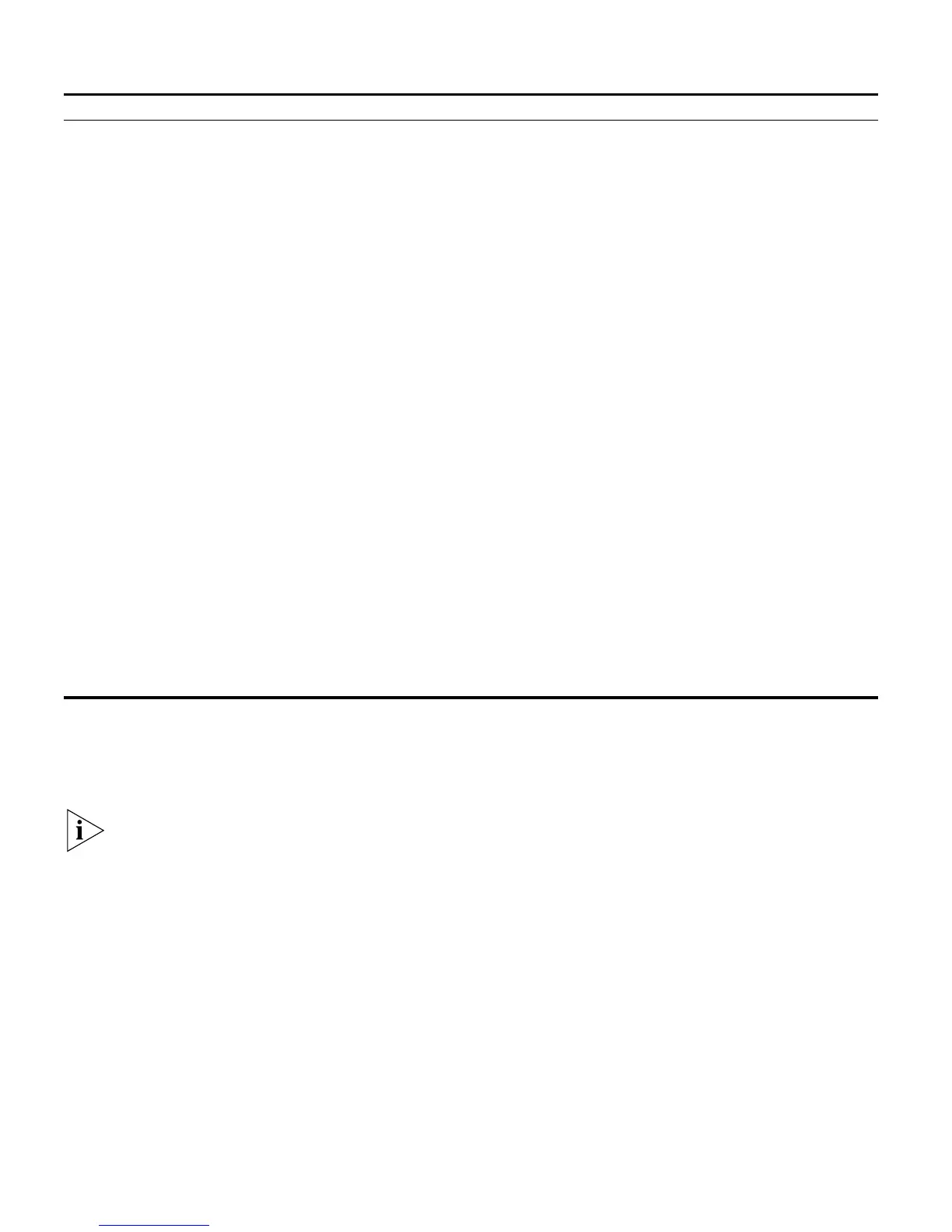5
* To make this operation available on the SuperStack 3 Switch 4400 SE, upgrade the product using the Switch 4400 SE
Enhanced Software Upgrade (3C17207).
† This operation is only available on the Switch 4400 PWR (3C17205).
For detailed descriptions of the web interface operations and the command line interface (CLI)
commands that you require to manage the Switch please refer to the Management Interface
Reference Guide supplied in HTML format on the CD-ROM that accompanies your Switch.
Physical Interface Power Detail† Displays power usage for a port.
Physical Interface Power Profile† Displays power requirements for 3Com Power over Ethernet products.
Protocol IP Setup Configures the IP information for the unit.
Security Device Trusted IP Host Display/Edit Displays and configures current Trusted IP Host settings.
Security Device Authentication Logins* Displays authentication attempts.
Security Device Authentication Statistics* Displays authentication statistics.
Security Device Authentication Summary* Displays summary information on authentication.
Security Device Authentication System Mode* Modifies the authentication mode.
Security Device User Modify Modifies the password of the current user.
Security Network Access Port Security Sets the security mode of single or multiple ports on a unit.
Security Network Access Secure Addresses
Display/Edit
Displays and configures Secure Address settings.
Security Network Access Detail* Displays detailed information on port security settings.
Security Network Access Summary Displays summary information on network access.
Security Network Access System Mode Enables or disables network security.
Security Network Access System Summary Displays summary information on the system security settings.
Security RADIUS Accounting Display* Displays RADIUS accounting statistics.
Security RADIUS Accounting Modify* Modifies RADIUS accounting configuration.
Security RADIUS Authentication Display* Displays RADIUS authentication statistics.
Security RADIUS Authentication Modify* Modifies RADIUS authentication configuration.
Security RADIUS Retries* Modifies RADIUS retry parameters.
Security RADIUS Shared Secret* Modifies RADIUS security key.
Security RADIUS Summary* Displays summary information on RADIUS.
Operation (Continued) What does the Operation do?