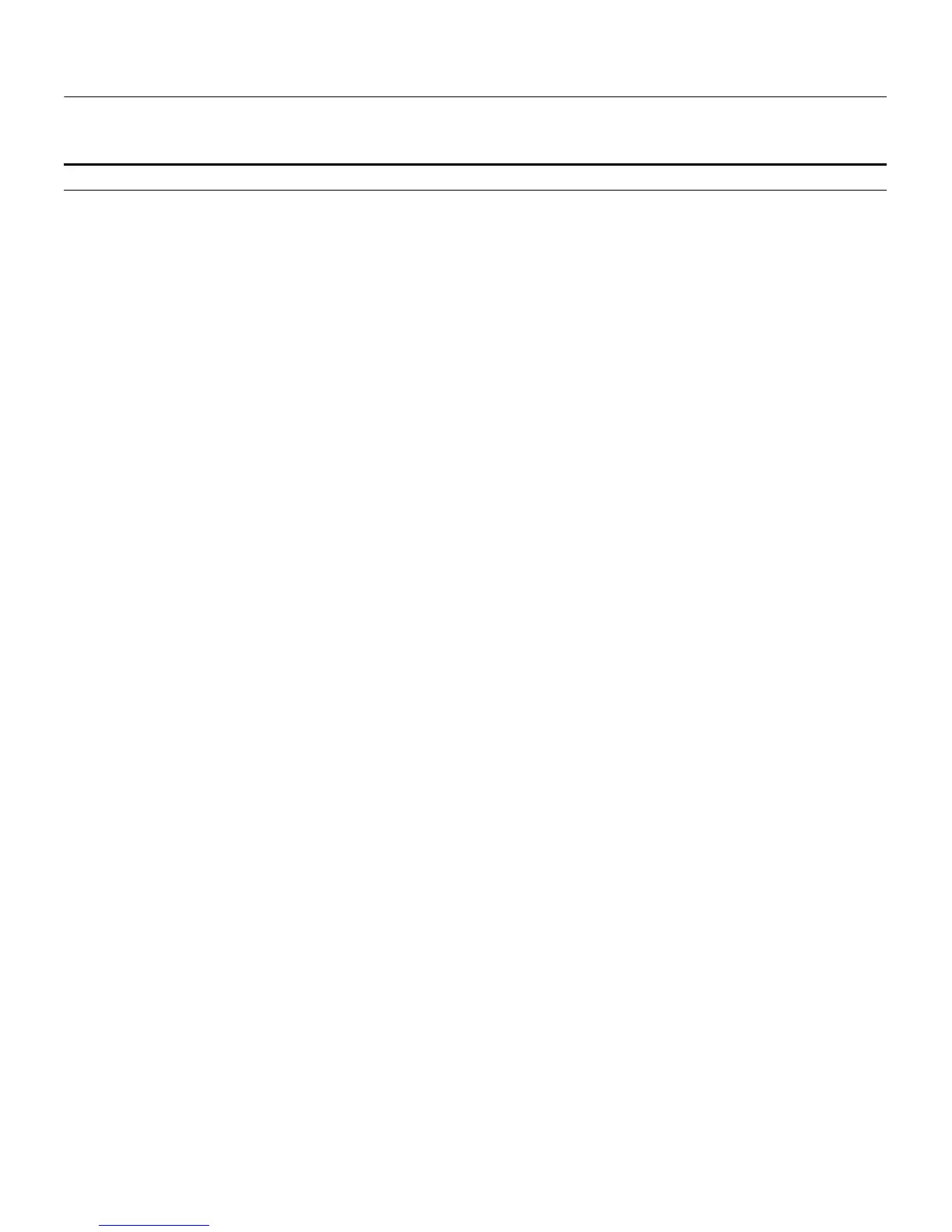9
A Quick Guide to the Command Line Interface Commands
This table describes the commands that are available in the Command Line Interface.
Command What does the Command do?
bridge addressDatabase add
Adds a statically configured address.
bridge addressDatabase agingTime
Sets the bridge address aging time.
bridge addressDatabase find
Finds an address.
bridge addressDatabase remove
Removes an address.
bridge addressDatabase summary
Displays summary information on addresses.
bridge broadcastStormControl
Enables or disables broadcast storm control.
bridge linkAggregation detail
Displays detailed information on an aggregated link.
bridge linkAggregation modify addPort
Adds a port to an aggregated link.
bridge linkAggregation modify linkState
Enables or disables an aggregated link.
bridge linkAggregation modify partnerID
Sets the partnerID for an aggregated link.
bridge linkAggregation modify removePort
Removes a port from an aggregated link.
bridge linkAggregation summary
Displays summary information on an aggregated link.
bridge multicastFilter igmp modify fastLeave
Enables or disables IGMP fast leave.
bridge multicastFilter igmp queryMode
Enables or disables IGMP query mode.
bridge multicastFilter igmp snoopMode
Enables or disables IGMP Multicast learning.
bridge multicastFilter routerPort addPort
Adds a statically configured router port.
bridge multicastFilter routerPort autoDiscovery
Enables or disables router port auto discovery.
bridge multicastFilter routerPort removePort
Removes a router port.
bridge multicastFilter routerPort summary
Displays summary information on a router port.
bridge port defaultPriority
Sets the default 802.1D priority for untagged frames.
bridge port detail
Displays detailed information on a port.
bridge port lacpState
Enables or disables LACP on a port.
bridge port linkTrap
Enables or disables Port Link Traps.
bridge port stpCost
Sets the Spanning Tree path cost parameter.
bridge port stpFastStart
Enables or disables Spanning Tree fast start.
bridge port summary
Displays summary information on a port.
bridge resilientLinks activePort
Sets the active resilient link port.
bridge resilientLinks create
Creates a resilient link.
bridge resilientLinks delete
Deletes a resilient link.
bridge resilientLinks linkState
Enables or disables the resilient link pair.
bridge resilientLinks summary
Displays summary information on a resilient link pair.
bridge spanningTree stpDefaultPathCost
Sets the bridge Spanning Tree default path costs.
bridge spanningTree stpForwardDelay
Sets the bridge Spanning Tree forward delay parameter.
bridge spanningTree stpHelloTime
Sets the bridge Spanning Tree hello time parameter.
bridge spanningTree stpMaxAge
Sets the bridge Spanning Tree maximum age parameter.
bridge spanningTree stpPriority
Sets the bridge Spanning Tree priority parameter.