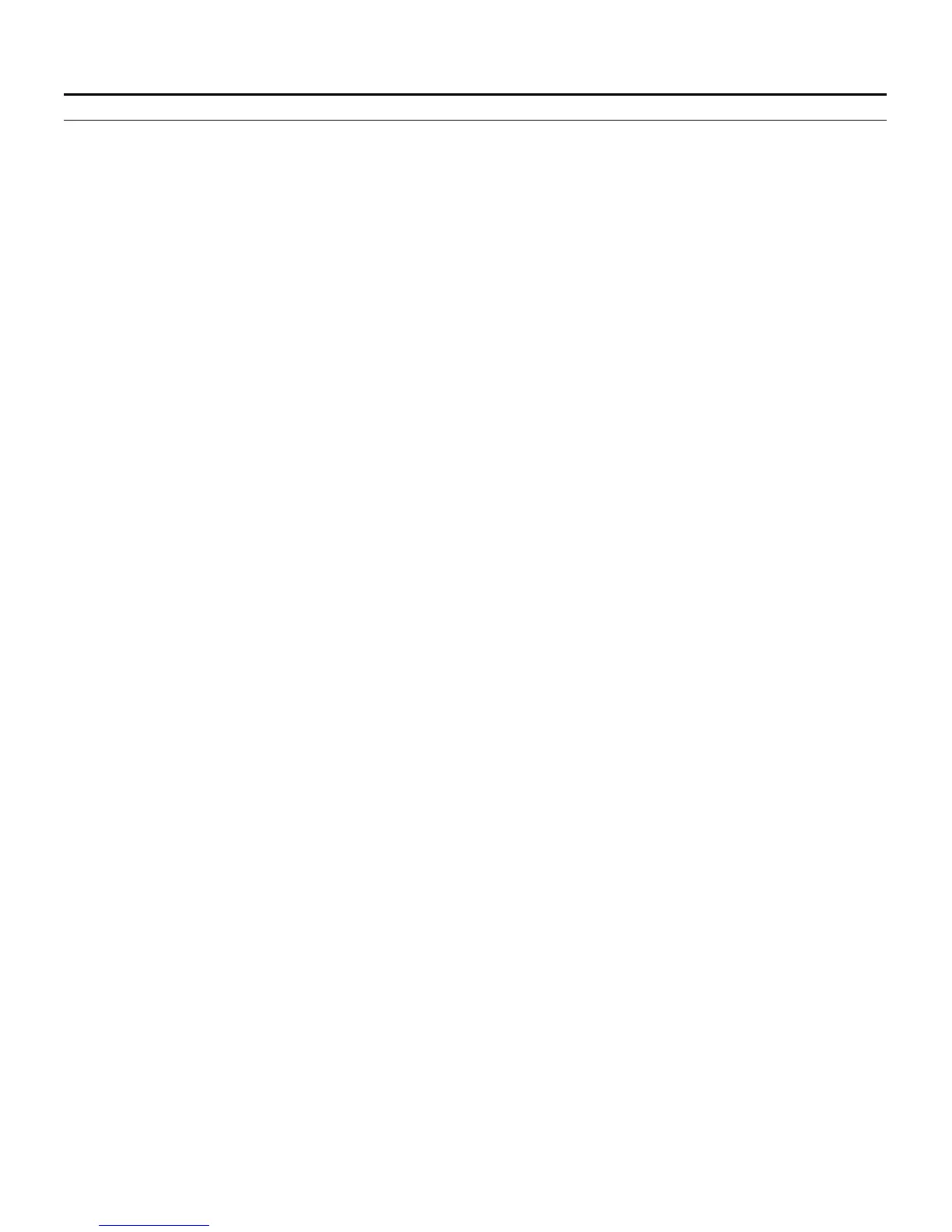10
bridge spanningTree stpState
Enables or disables Spanning Tree on a bridge.
bridge spanningTree stpVersion
Selects the version of Spanning Tree to run on the bridge.
bridge summary
Displays bridge information for the unit.
bridge vlan create
Creates a VLAN.
bridge vlan delete
Deletes a VLAN.
bridge vlan detail
Displays detailed information on a VLAN.
bridge vlan modify addPort
Adds a port to a VLAN.
bridge vlan modify name
Names a VLAN.
bridge vlan modify removePort
Removes a port from a VLAN.
bridge vlan summary
Displays summary information on a VLAN.
feature cacheConfig addCache*
Adds the IP address of a Webcache to the network.
feature cacheConfig changePort*
Changes the TCP port number redirected.
feature cacheConfig disableCache*
Disables redirection to a Webcache on the network.
feature cacheConfig enableCache*
Enables redirection to a Webcache on the network.
feature cacheConfig removeCache*
Removes the IP address of a Webcache from the network.
feature cacheConfig summary*
Displays summary information for the redirection feature.
feature rovingAnalysis add
Configures the roving analysis port.
feature rovingAnalysis remove
Clears the roving analysis port.
feature rovingAnalysis start
Starts monitoring the roving analysis port.
feature rovingAnalysis stop
Stops monitoring the roving analysis port.
feature rovingAnalysis summary
Displays summary information on the roving analysis port.
gettingStarted
Guides you through the initial configuration of the stack.
logout
Logs out of the Command Line Interface.
physicalInterface ethernet autoMDIX
Enables or disables auto MDIX on a port.
physicalInterface ethernet detail
Displays detailed information on an Ethernet port.
physicalInterface ethernet flowControl
Enables or disables flow control.
physicalInterface ethernet portCapabilities
Sets the port capabilities.
physicalInterface ethernet portMode
Sets the port speed and duplex mode.
physicalInterface ethernet portState
Enables or disables an Ethernet port.
physicalInterface ethernet smartAutosense
Enables or disables smart autosensing.
physicalInterface ethernet summary
Displays summary information on an Ethernet port.
physicalInterface power configure †
Configures Power over Ethernet on a port by port basis.
physicalInterface power detail †
Displays Power over Ethernet details for one port.
physicalInterface power profile summary †
Displays power requirements for 3Com Power over Ethernet
products.
physicalInterface power state †
Enables or disables Power over Ethernet on a port by port
basis.
physicalInterface power summary †
Displays a summary of Power over Ethernet on a port by port
basis.
protocol ip basicConfig
Performs basic IP management configuration.
Command (Continued) What does the Command do?